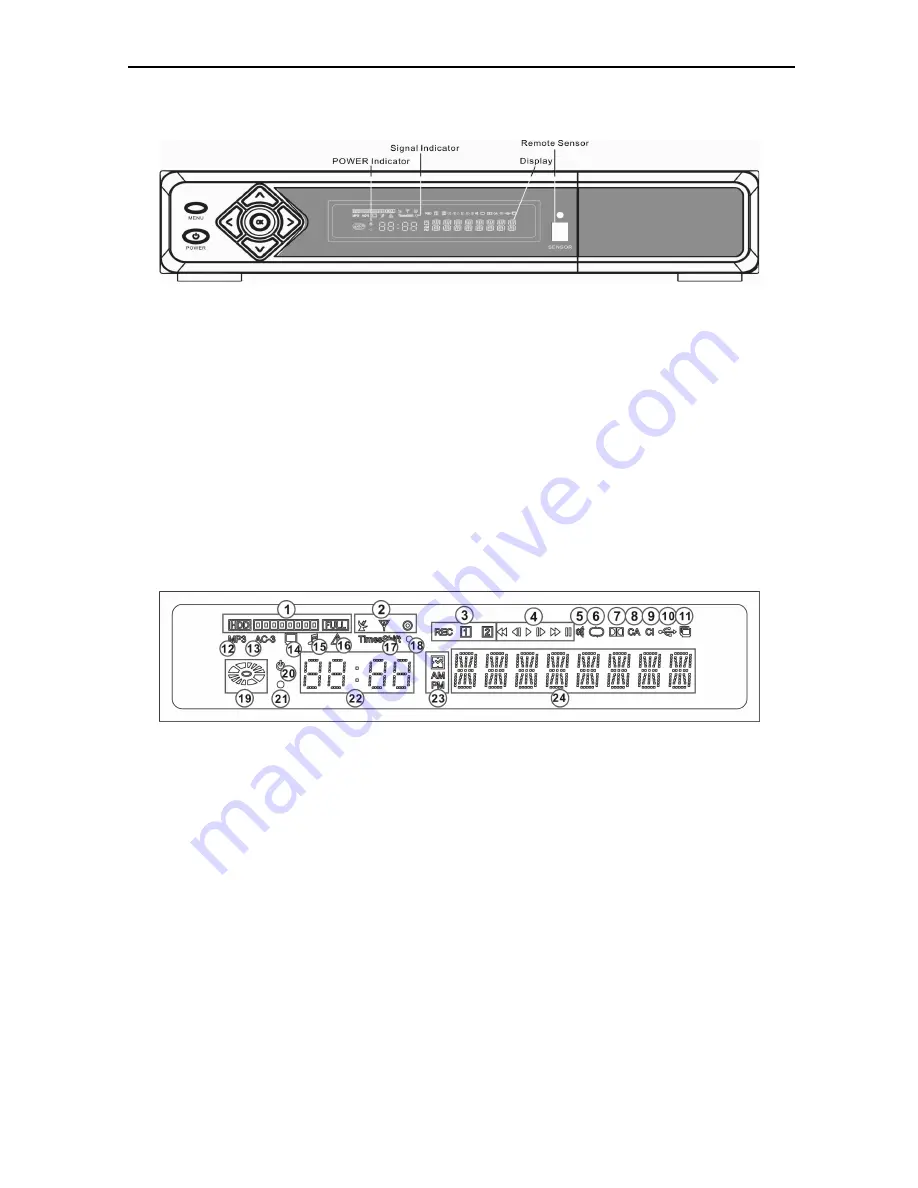
8
5. Front panel
POWER KEY: To switch the receiver power on/stand by
MENU KEY
:
:
:
:
To enter into the main menu.
<,> KEY: To adjust volume level, or to move cursor left or right in the menu.
^, v KEY : To change channels, or to move cursor up or down in the menu
OK KEY: To see TV/Radio channel list, or to confirm in the menu.
Remote Sensor: Detects infrared signal from remote control unit
POWER Indicator: while the receiver is power on and at standby mode.
Signal Indicator: When receiving signal is strong, the signal indicator is lighted.
Card Slot: One or two (optional) slots CA Interface for Conax,
Insert the smart card chip side up!
Common Interface: Two socket for Conditional Access Modules CAM (optional).
Display: (VFD type) Indicates operating status of receiver
VFD Display:
1. HDD spent space and available space indicator
2. Indicate which DVB standard of the receiver (DVB-S, DVB-T, DVB-C)
3. Indicate the recording from which Tuner. (optional)
4. Indicate which operation status such as PLAY, PAUSE
5. Will high light when MUTE the receiver
6. Indicate the play mode (Loop or not)
7. Will high light when decode the Dolby Digital audio
8. Will high light when the Smart card insert to the card reader
9. Will high light when the Module insert to the CI slot
10. Will high light when the USB Harddisk connected to the receiver
11. Indicate the PIP function
12. Indicate the MP3 player, will high light when play MP3
13. Will high light when decode the Dolby Digital audio
14. Indicate now is watching TV program
15. Indicate now is watching Radio program
16. Will high light when the warning information is displayed on screen
17. Indicate the TimeShift function Enable or not, will high light when TimeShift function is Enabled
18. Indicate the signal status, will high light when the signal is ok
19. Indicate the reading or writing to the Hard disk,
20. Indicate Standby or not
21. Will blinking when use the RCU to operating the receiver









































