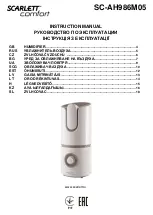Operating Your Dehumidifier
SAFETY DEVICES
This appliance has two protection devices:
•
Resettable thermal link - this will automatically disconnect the power to the
appliance at a pre-set overheat temperature. After cooling down it will reset and
power on again. If this occurs, investigate what is causing the appliance to overheat.
•
Thermal fuse - this disconnects the appliance permanently in case of overheating. (It
is non resettable).
CARE AND CLEANING
•
The dehumidifier requires regular cleaning to ensure trouble free operation:
•
Unplug the dehumidifier from the mains supply before cleaning.
•
Ensure that the dehumidifier has been allowed to cool down completely before
cleaning.
•
The common cause of overheating is deposits of dust or fluff in the appliance. Ensure
these deposits are removed regularly by unplugging the appliance and vacuum
cleaning the air vents and grills.
•
Use a damp cloth (not wet) to wipe the exterior of the dehumidifier to remove dust
and dirt.
•
Never use solutions such as petrol, thinners or polishing agents.
•
Ensure the dehumidifier is dry before plugging back into the mains supply.
TO CLEAN THE AIR FILTER
Unplug the appliance from the mains supply.
Remove the filter. Clean the filter with a vacuum or with water. Dry the filter.
Ensure the filter is completely dry before placing back in the unit.
Never use unit without the air filter.
Do not attempt to dismantle the appliance. There are no user serviceable parts. For
service or repair, contact an authorised electrical service technician.
STORAGE
To store the unit, remove the plug from the socket and empty the water container.
Allow the container and the appliance to dry completely. Clean the air filter. Store the
device in a dust-free location, preferably covered with a sheet of plastic.
Summary of Contents for GD215
Page 1: ......
Page 2: ...This page is intentionally left blank ...
Page 11: ...This page is intentionally left blank ...
Page 12: ......