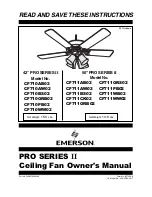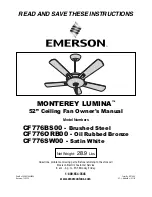OVERVIEW OF GOLDAIR COOLING FAN
Your GOLDAIR Cooling Fan is designed to provide direct personal cooling. The fan is equipped with two
speed settings to ensure your cooling needs are met.
OPERATING YOUR COOLING FAN
Always choose a safe location for the fan, keeping in mind the safety precautions outlined. Ensure all
packaging has been removed from the unit before use. This appliance requires some assembly it should be
used solely as a portable appliance.
ASSEMBLING YOUR COOLING FAN
Place the base pole in the base and secure the to the base using the bolt provided.
Select the desired height by loosening and tightening the extension pole nut.
Place motor on to the base and secure with the screws provided.
Take off guard lock nut (3) from motor shaft. Place the rear guard (4) on the front of the motor housing.
Line up the lugs on the front of the motor housing with the holes in the rear guard. Screw on guard lock
nut tightly to secure the rear guard.
The fan blade (2) is held on to the shaft by way of a pressure clamp. You will need to apply some force to
the centre of the fan blade to slide it on to the shaft.
Fit the front guard (1) onto the rear guard and close the clips, then secure the grill with the small screw
provided.
POWER CONTROL SWITCH
The control switch positions are:
• 0 = OFF
• 1 = Low Speed
• 2 = High Speed
Check that the control switch is set to off position before plugging the fan into the mains supply.
To activate the oscillation function, push down the oscillation pin (7) on the top of the motor. The fan will
then oscillate until the pin is pulled back up.