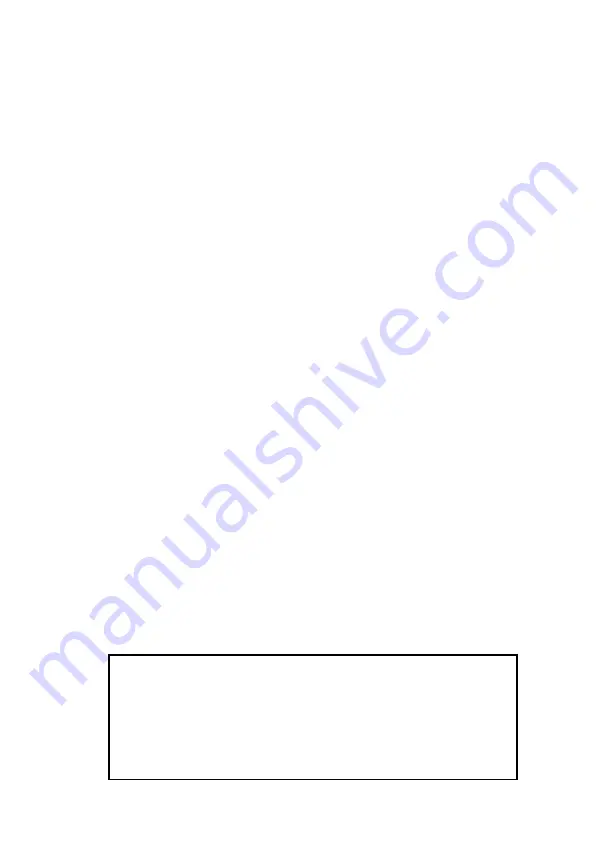
7
Hardware Installation
1.
Power off all devices including your HDMI source
and HDMI display.
2.
Install the included antennas to the TX and RX.
3.
Pair the TX and RX. See Pairing Instructions on
page 8.
4.
Connect your HDMI source device to the
Transmitter's HDMI Input connector with an HDMI
cable (HDMI cable not included).
5.
Optional: Connect the IR Blaster Cable to the
Transmitter's IR interface port. Face the eye towards
your HDMI source device's IR window. This
connection is needed only if you need to control
your HDMI source from the remote location.
6.
Connect your HDMI display to the Receiver's HDMI
Output connector with an HDMI cable (HDMI cable
not included).
7.
Optional: Connect the IR Receiver Cable to the
Receiver's IR interface port. This connection is
needed only if you need to control your HDMI
source from the remote location.
8.
Plug the included power adapters into the
Transmitter's and Receiver's Power Jacks, then plug
both power adapters into reliable power outlets.
9.
Power on your HDMI source device and HDMI
display. The wireless extender is ready for use.
Note
: For optimal signal range, install in a clear
environment with few obstacles. Wireless signals
from other devices may interfere with
transmission. Contact our technical support team
if you have specific questions.
















