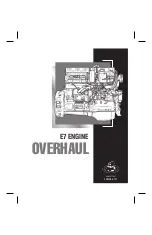Summary of Contents for G-Motion
Page 1: ...G Motion G Motion manual EN 6200 electric curtain track system...
Page 12: ...8 English...
Page 16: ...12 English...
Page 19: ...15 3 English First use auto calibration...
Page 20: ...16 English...
Page 1: ...G Motion G Motion manual EN 6200 electric curtain track system...
Page 12: ...8 English...
Page 16: ...12 English...
Page 19: ...15 3 English First use auto calibration...
Page 20: ...16 English...