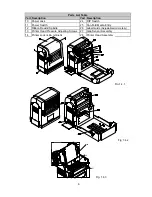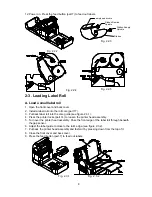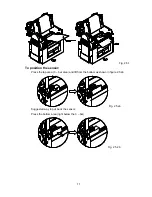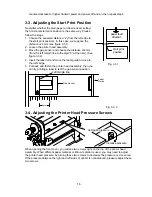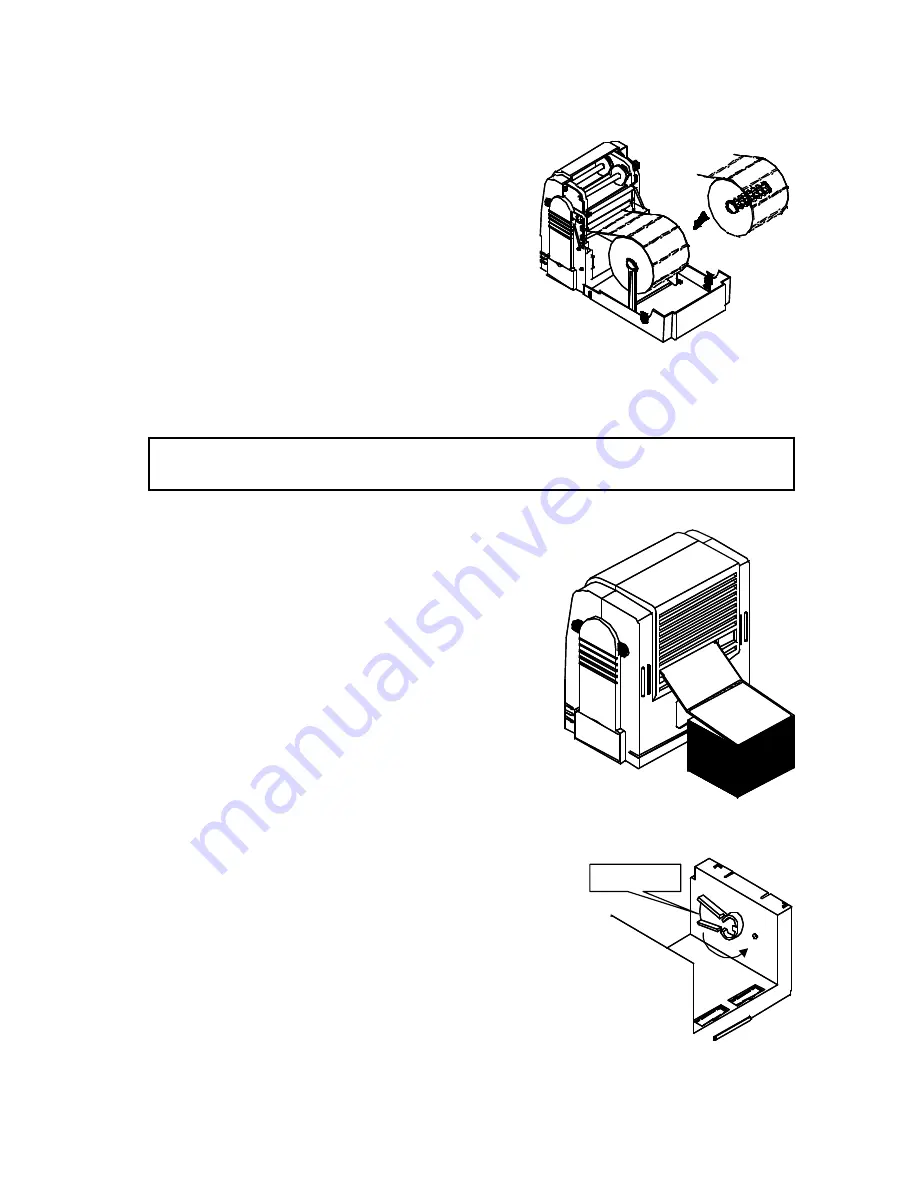
9
We suggest that the minimum label height be more than 20 mm.
B. Load large label roll
1. Open the Front cover and back cover.
2. To load a label roll onto the roll core (part 17).
3. Remove the label roll stands (part 23). Vertically
place the two stands along the left side and right
side of the back cover (see Fig. 2.3.3).
4. Place the large-size label roll on the stands (see Fig.
2.3.3).
5. Press the printer locks (part 14) to loosen the printer
head assembly.
6. Turn over the assembly. Pass the front edge of the
label roll through beneath the gap sensor (see figure
2.3.2).
7. Put back the printer head assembly and fasten it by
pressing down from the top of it.
8. Close the front cover.
9. Press the feed button (part 7) to feed out labels.
Fig. 2.3.3
Note:
DT (Direct Thermal) mode: using direct thermal paper
TT (Thermal Transfer) mode: using thermal transfer paper
C. Fan-fold type media setting
1. Open the back cover.
2. Take out the two Big Label Roll Stands (part 23)
3. Insert the paper into the Fan-fold Media Entry (part
25) of the back cover.
4. Push and release the printer locks (part 14) to open
the printer head.
5. Turn over the opened printer head assembly. Pass
front edge of the labels under the gap sensor.
6. Adjust the label guide (part 26) to fit in the label's
edge (see figure 2.3.2).
7. Put back the printer head assembly and fasten it.
8. Close the front cover and back cover (see figure
2.3.4).
9. Push feed button (part 7) to feed out label.
Fig. 2.3.4
D. The media setting for the Laying down printing
1. Open the front cover and back cover.
2. Hold the open end (the apron) of the Core Guide, lift it up
about 5 mm then turn it round 180 degree and snap in the
little hole.
3. Follow the above steps to adjust another Core Guide.
4. Press the printer locks (part 14) to open the printer head.
5. Turn over the opened printer head assembly. Pass front
edge of the labels under the gap sensor.
6. Adjust the label guide (part 26) to fit in the label's edge (see
figure 2.3.2).
7. Put back the printer head and fasten it.
8. Close the front cover and back cover.
LIFT UP AND TURN
ROUND 180 DEG.
Fig. 2.3.5