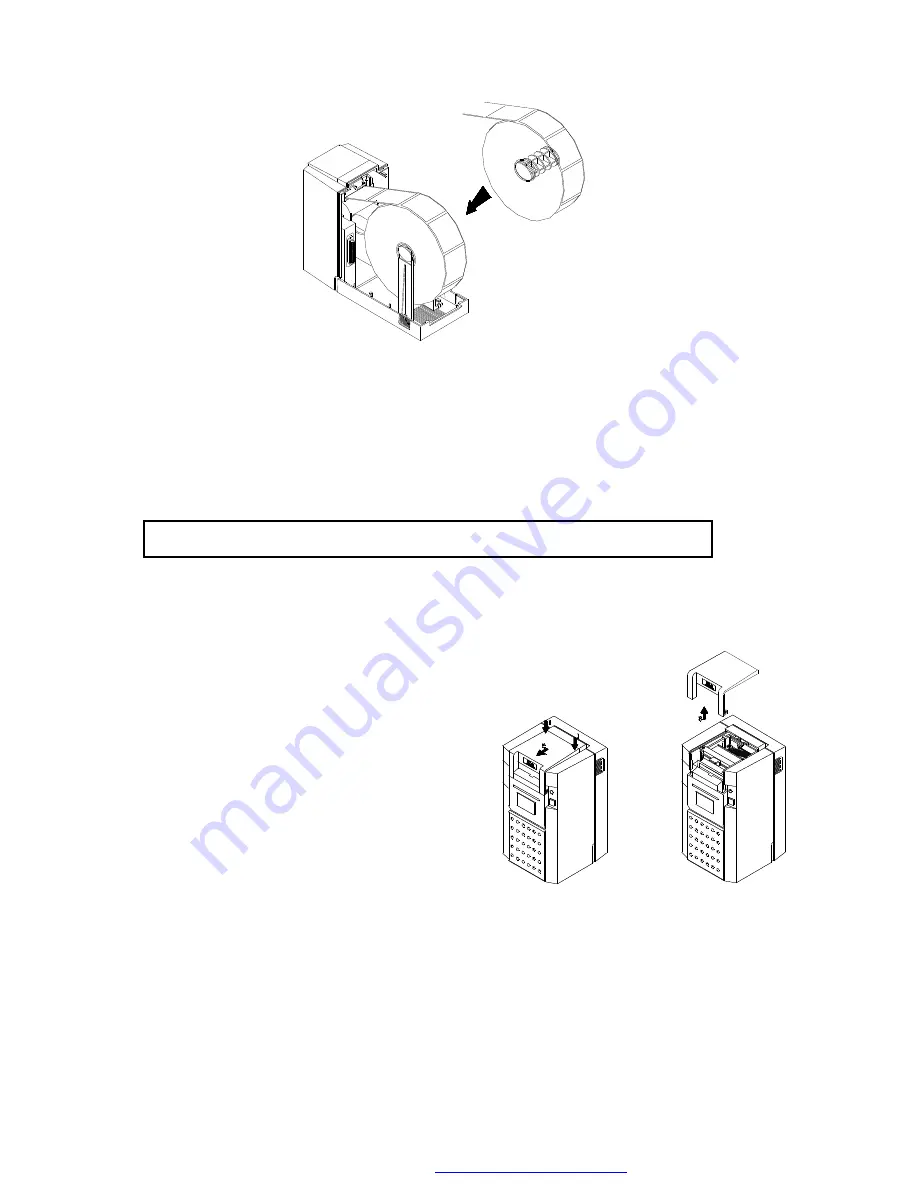
8
6. Press feed button to drive the label (under the printhead) into the printer.
Fig. 2.3.3
2-4. Testing the EZ-2/4 Printer
The self-test function helps you check if the printer works normally.
To start the self-test function; please follow these steps.
1. Load the label.(As described in 2-3)
2. Power the Printer OFF (Wait 2 seconds)
3. Hold down the feed key and Power the Printer ON.
4. Release the feed button. Wait a few seconds, the printer will print the self-test.
Note:
To Disable the Self-test, please power off the printer at least 2 seconds,
than power on again.
3. Maintenance and Adjustments
3-1. Replacing the Label Roll
A. EZ-2
11. Face the front side of the printer. Place your
thumbs on the top cover and the other fingers on
the left and right sides of the printer.
12. Gently press down the top cover with your thumbs,
and pull it toward you to remove the top cover.
(See figure 3.1.1)
fig. 3.1.1
PDF created with FinePrint pdfFactory trial version
http://www.fineprint.com
























