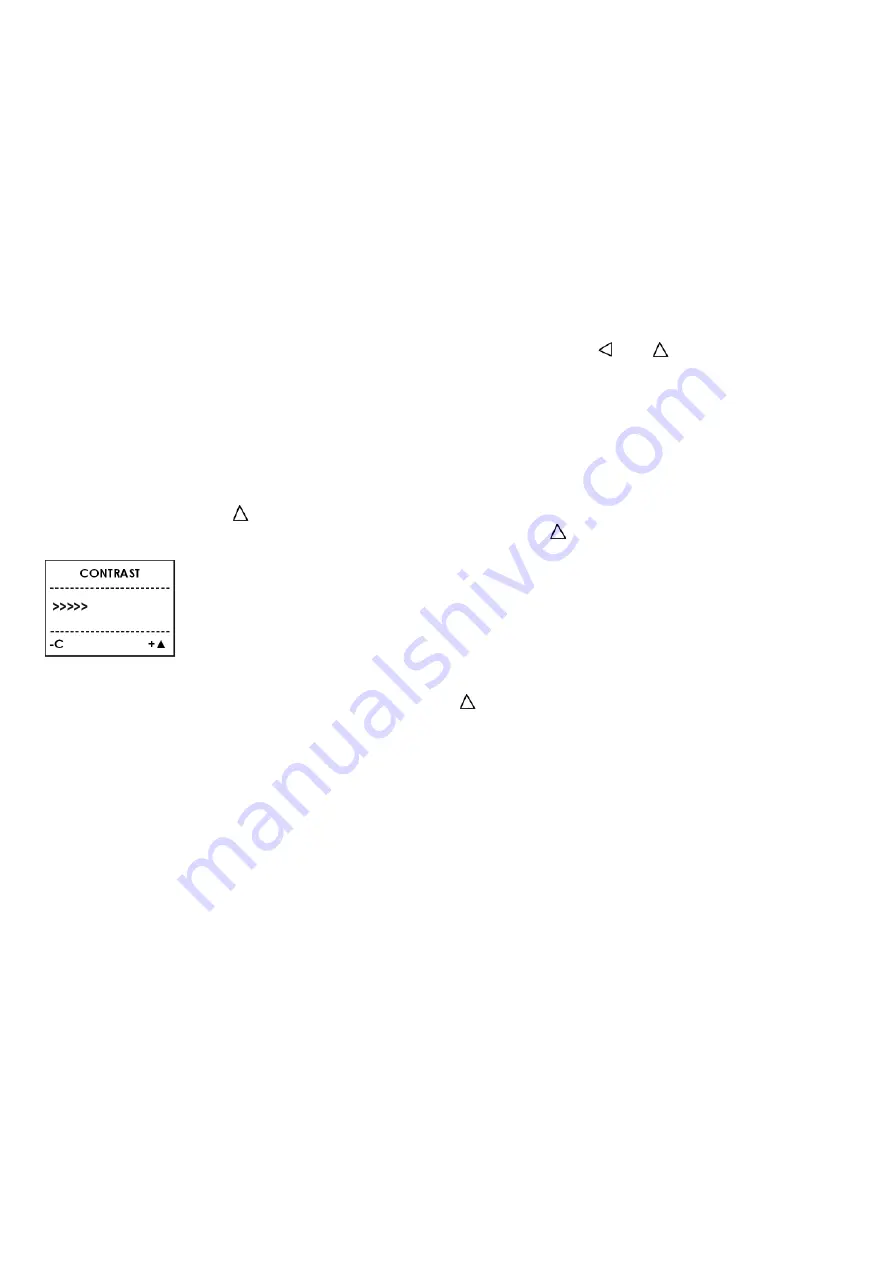
AP16-F User Manual V1.2
Page
19
of
20
The application cycle is initiated by either pressing the red start button on the device housing or activating the
foot pedal. The number of labels which has been applied appears on the display. You reset the counter by
pressing
the “C”button
during 3 seconds.
Once you have verified the correct start position of the label(s), you can start the serial application of labels,
although still some fine-tuning might be required once the product has been loaded.
8.7
Saving settings for later usage
By entering settings for a particular label and product, you automatically create
a “program”
which is saved
in the memory. When you use the AP16-F the next time the device will take you to the program used the last.
To add more programs or edit them, you scroll up and down the list with the and buttons and select the
number of your choice. You can store 30 different programs.
Simply note the program number for a particular product, select it the next time and start labeling!
8.8
Display brightness and contrast
Pressing and holding the
-key for 3 seconds will open the contrast adjustment mode. The contrast level is
indicated by a row of arrows (>>>> ...
). You adjust it with the “C”
and buttons:
By pressing the M-key, the desired value is saved and the display switches to the brightness settings.
You can now also adjust the brightness
with the “C”
and buttons.
By pressing the M-key, you leave this menu.
8.9
Service menu
The AP16-F has also a password protected service menu, only accessible for authorized service technicians.
9.
Maintenance and service
Attention
: Risk of injury! Always switch off the device and disconnect it from the mains power network before
performing any work on the machine.
The AP16-F does not require any technical maintenance within its specified service life.
Use a dry brush or cloth to remove dust and other dirt after each usage. Do not use solvents to clean any of
the surfaces. Alcohol may be used to clean the shafts. Keep liquids from entering the housing. Make sure that
the vents are always clear.
The device should be serviced by qualified personnel only and only using original spare parts.
If the power cord is damaged, replace it with a new one to avoid electric shock and possible defects to the
Device.
















