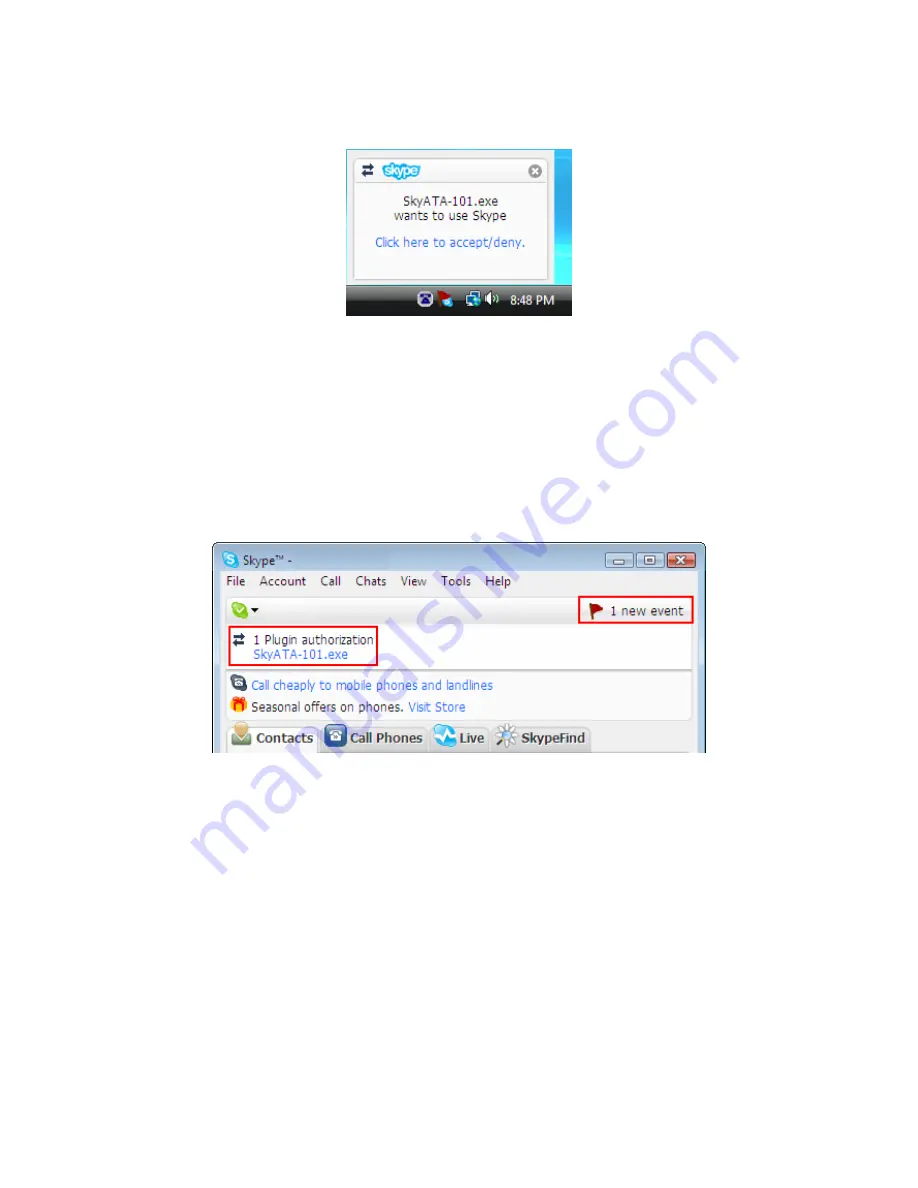
60
A:
User can follow below procedures to manually allow SkyATA-101 to access
Skype.
(a)
After SkyATA-101 and Skype version 3.6.0.248 or above are installed and
launched, user might get above pop up window to ask user to accept or deny
SkyATA-101 to access Skype. The pop up window just shows up for around 3
seconds. If user clicks the pop up window, there will be one new event and
possible one plugin authorization for SkyATA-101.exe shown in Skype main
window as below. User can click the new event if user doesn't see plugin
authorization for SkyATA-101.exe. Then plugin authorization for SkyATA-101.exe
will appear.
(b)
Click SkyATA-101.exe under one Plugin authorization, then one Skype
“Manage API Access Control” window will pop up. Choose “Allow this program to
use Skype” and click OK button.
Summary of Contents for SkyATA-101
Page 9: ...9 6 After installation Skype will ask for Create Account Then click Next ...
Page 10: ...10 7 User can provide e mail address and country information and then click Sign In ...
Page 13: ...13 10 The next window will guide user to add friends to user s Skype contact list Click Next ...
Page 14: ...14 11 Then user can try to call friends Click Next ...
Page 16: ...16 ...
Page 28: ...28 ...
Page 63: ...63 ...
Page 64: ...64 ...
Page 65: ...65 ...
Page 68: ...68 ...
Page 69: ...69 Q8 Why does SkyATA 101 fail to initialize ...
Page 75: ...75 ...






























