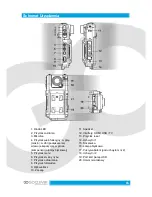8
In photo mode, press the Menu button to select the self-timer mode as single shot, two
seconds timing, five seconds timing, ten seconds timing and continuous shooting.
5. Press the MENU button to enter into the photo selection setting.
Capture mode: single shot, timing with (two sec./five sec./, ten sec.) and continuous
capture.
Resolution: 12M/8M/5M/3M
Quality: super fine, fine and normal
Sharpness: strong, normal and soft
White balance: auto/daylight/cloudy/tungsten/fluorescent
Color: normal/black-white/sepia
ISO: auto/100/200/400
EV:-2.0 - +2.0
Face detection: face detection / smile detection
Anti-shaking: off/ on
Quick review: shut/ 2s/5s
Date stamp: date/time
Playing back mode
1. After the camcorder open the procedure and enter into the recording mode, press the
playback button to the single playback mode, you can press the left or right button to review
the audio and video data.
2. Press the bottom button to the index mode and press the four-direction button, you can
preview pictures and video data. Then press the OK button to the single mode to operate with
the picture video data.
mark appears on the up left of the screen means the video data, if
you want to play audio and video data, you can press OK button to play or pause. During the
playing process, press left button to rewind, right button to fast forward, up button to increase
the volume and bottom button to decrease the volume.
mark means the picture file, pressing the up button can enlarge the picture, then press
the OK button to the mobile mode, using the four-direction button to move around the picture.
And then press the OK button to exit the mobile mode, press the zoom button to shrink the
picture.
3. Deleting files.
Summary of Contents for DVR FULL HD PRO
Page 12: ...12...