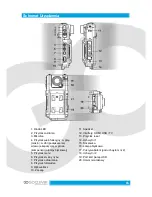10
Connect to the TV to display videos
1. Use the HDMI cable to connect with the high quality TV to play back.
2. Use the TV cable to connect the TV to recording, taking a picture and browse the picture
and video data.
Note: The removable disk can be used without the installer driver, when the camcorder is
open.
Remarks: Suppose the camcorder is in dead halt due to the improper operation, you can press
the reset button to boot the machine, which will return to normal!
Technical Specifications
LCD screen
2.5 LTPS (4:3)
Camera lens
130
o
A+ level degrees high resolution lens
Language
English, German, French, Spanish, Italian, Portuguese, TC, SC,
Japanese, Russian
Video
1080p/ 720p/ 480p
Video format
AVI
Resolution
12M/ 8M/ 5M/ 3M
Picture format
JPG
Memory card slot
SD
Microphone
Built-in
Capture mode
Single/self-timer (two seconds timer, five seconds
timer, ten seconds timer) and sequence
Frequency
50Hz/ 60Hz
Television
NTSC/ PAL
USB interface
USB 2.0
Power
5V 500MA
Battery
Use the BL-5C battery
System
Windows 2000/ XP/ Vista/ Seven, MAC OS x 10.3.6 or above
Summary of Contents for DVR FULL HD PRO
Page 12: ...12...