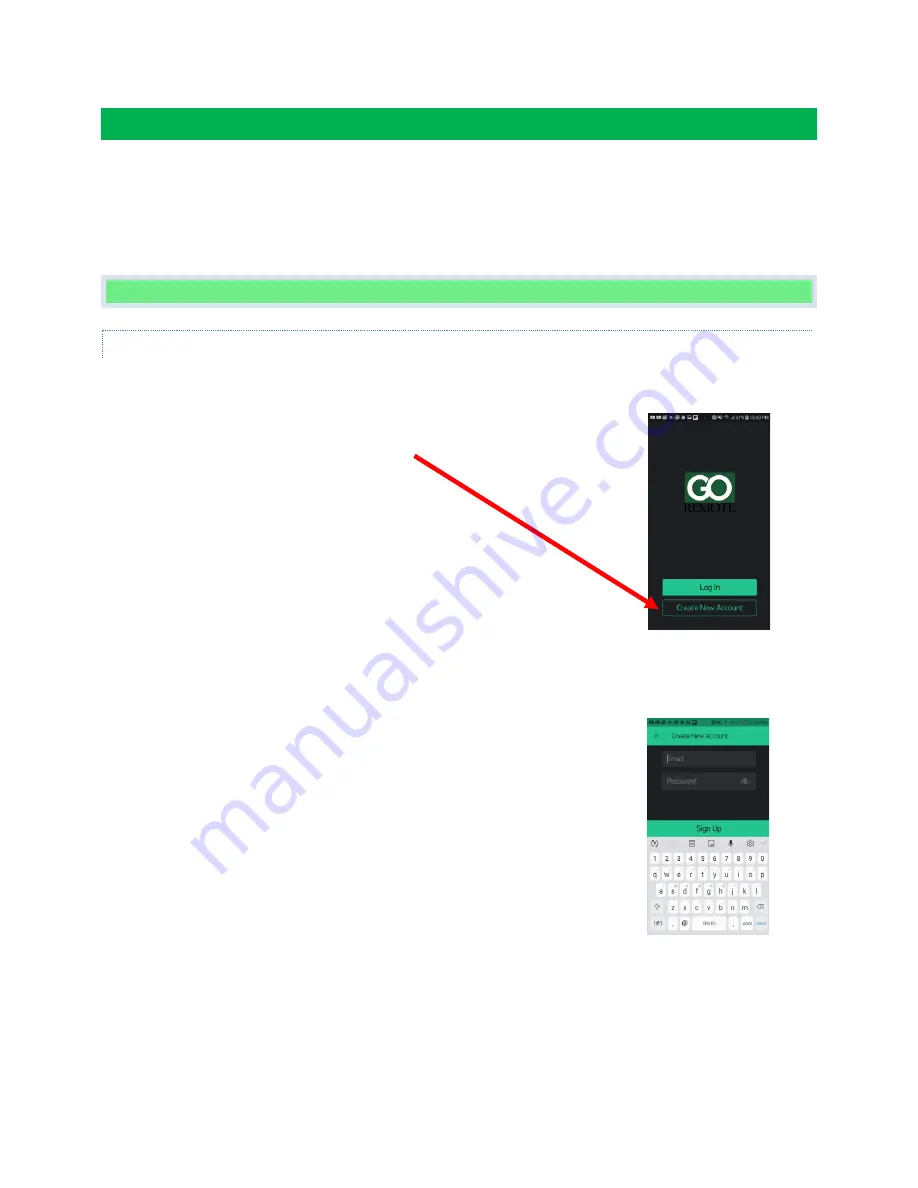
25
APPENDIX 1 OPERATING THE CONTROLS
The GOfermentor JR is an IOT (internet-of-things) device. It is best to operate it via the smartphone App
available from the Android Play store or Apple App Store. To work with the app the GOfermentor must be
connected to the internet using WiFi. If there is no internet access available the GOfermentor can be operated
solely from the device display panel, however remote functionality will not be available. Refer to Appendix
A1.4 for instructions on how to permanently disable WiFi (not recommended).
A1.1 USING THE SMARTPHONE CONTROL APP FIRMWARE VERSION 3+ (UPDATE REQUIRED)
FIRST TIME USE
Download the app to your SmartPhone. Click on the GOFERMENTOR icon to start the app. If you are using the
app for the first time you need to create a new account:
2.
Enter an
address. This can be
any email address you choose. This is
your account login email. Any
notifications will be sent to this email
address.
3.
Select a
password
.
1.
Click on
Create New Account
What is an account?
An account is an email+password combination
Each GOfermentor is assigned to an account. This gives it
secure ownership. Only this account can view or control this
GOfermentor.
If you need multiple people to control a particular
GOfermentor they MUST each login using the same account
(email+pwd)






























