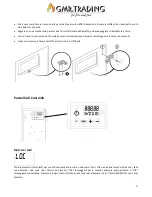20
INDEX
Manufacturer's data ………………………………………………………………………. pag. 21
Authorized assistance ……………………………………….………..……………..…… pag. 21
Warranty ……………………………………………………………………………….…….…. pag. 21
Declaration of conformity ……………………………………………………….……….. pag. 22
Technical data ……………………………………………..………….….………..………… pag. 22
Safety information ……………………..………………………………………..………….. pag. 23
Preparation ………………………….……………………………………………..…………… pag. 25
Components ………………………………………………………………….….….………… pag . 25
Operation …………………………………………………………….….……………………… pag. 25
Cleaning ……………………………………………………………………………….…………… pag.34
Maintenance ………………..…………………………………………………….…………… pag.35
Storage …………………………………………………………………….………….…………… pag.35
Hints on disposal ………………………………………….………………..………………… pag. 35
Troubleshooting ……………………………………………………………………………….. pag.36