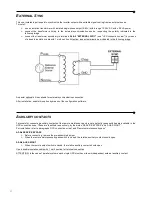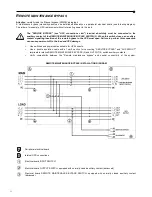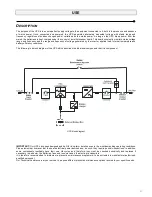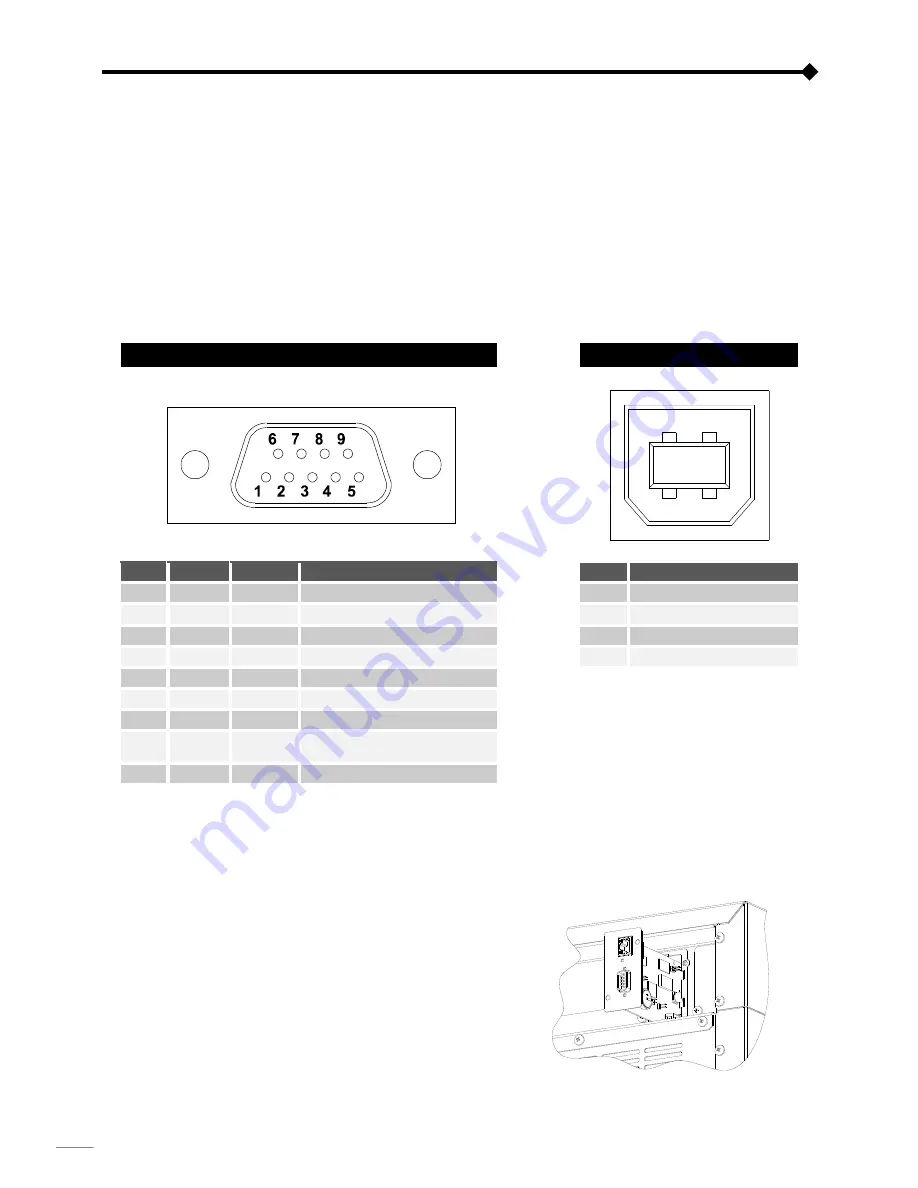
96
C
OMMUNICATION PORTS
The following communication ports are present on the upper part of the UPS behind the door (see
UPS Views
):
Serial port, available with RS232 and USB connectors.
NOTE: use of one connector automatically excludes the other
Expansion slot for additional COMMUNICATION SLOT communication boards
AS400 port
It is also possible to install an optional MultiCOM 382 contact board (4 programmable contacts, 250V AC, 3A) on the rear of the
UPS
RS232
AND
USB
CONNECTORS
RS232 CONNECTOR
USB CONNECTOR
PIN #
NAME
TYPE
SIGNALS
PIN #
SIGNALS
1
IN
1
VBUS
2
TX
OUT
TX serial line
2
D-
3
RX
IN
RX serial line
3
D+
4
4
GND
5
GND
POWER
6
OUT
7
8
+15V
POWER
Isolated power
15V±5% 80mA max
9
WKATX
OUT
ATX power adapter activator
C
OMMUNICATION
S
LOT
The UPS is supplied with two expansion slots for optional communication cards that allow device dialogue using the main
communication standards (see "
Front UPS views
").
Some examples:
Second RS232 port
Serial duplicator
Ethernet network card with TCP/IP, HTTP and SNMP
protocols
RS232 + RS485 ports with JBUS / MODBUS protocol
Refer to the website for further information regarding available accessories
1
2
3
4
Summary of Contents for GM 3100 PRO
Page 37: ...37 MENU DISPLAY ...
Page 91: ...91 DISPLAY MENU ...
Page 145: ...145 DISPLAYMENÜS ...
Page 199: ...199 MENU ECRAN ...
Page 253: ...253 MENÚ PANTALLA ...
Page 272: ......
Page 273: ......
Page 274: ......
Page 275: ...0MNMSTK60NP5LUD ...