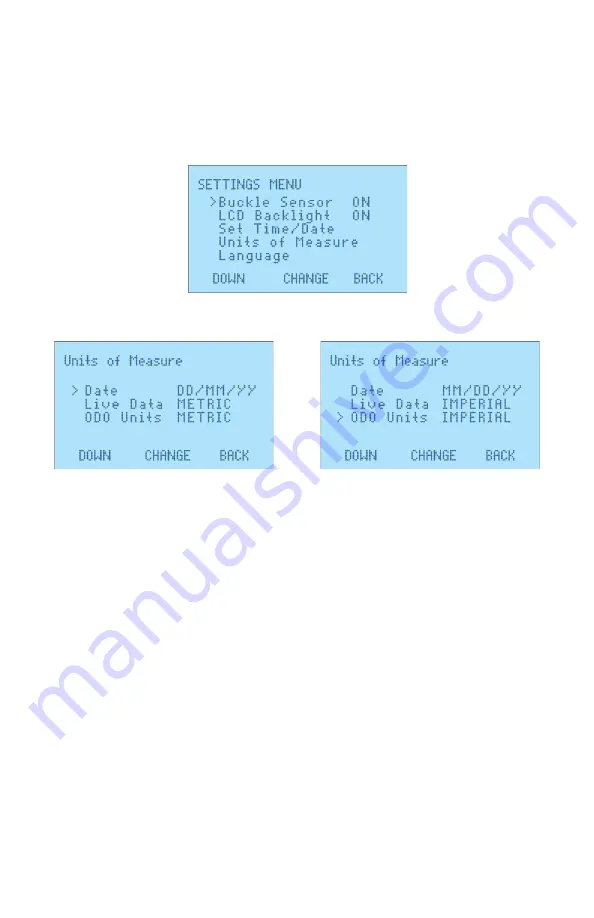
25
Imperial Units
The Accelair 2 machine can display metric or imperial measurement
formats as well as European and American date formats. To set your
machine to the desired units navigate to the settings screen.
Scroll down to
'
Measurement Units
'
and press
'
SELECT
'
.
You can now scroll down and individually change the displayed
units and date format by pressing 'CHANGE'. Once the desired
units and format have been set press 'BACK' to return to the
settings screen. These settings will now be saved even when the
machine is powered down.






























