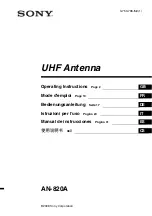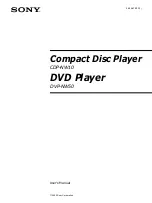URANIA 2 V9331 - PANDORA V8001 - RHEA V8100
56
ENGLISH
www.glomex.it
1. Make sure that the antenna has a clear view of
the sky in order to receive satellite signals.
2. Turn on the receiver and the TV set. For details
about the use of the receiver and the TV set,
please refer to the relevant user manuals pro-
vided by the manufacturers.
3. On the control unit, by means of the relevant
selector (A), select the desired satellite
(ASTRA2, ASTRA1, HOTBIRD).
4. Turn on the control unit (set (B) key to ON).
5. After a few seconds, the led (C) turns red, and
this means that the antenna is searching for the
signal.
6. If the antenna has found a satellite signal, the
led turns orange and starts checking that the
found satellite is the selected one. Verification
can take up to 30 seconds.
7. If, after a few seconds, the led turns green, it
means that the found satellite was the correct
one. Otherwise, the led turns red again, and the
procedure is restarted.
8. With green led, after a few seconds, the image
will appear on the TV set. Follow the instruc-
tions appearing on the screen to set the param-
eters for a correct operation of the receiver.
9. Automatic stand-by function:
once the satellite has been verified (green led
on the control unit), after about 2 minutes that
the boat did not move, the antenna stops in the
position where signal reception from the satel-
lite is maximum.
A level decrease of the received signal or a total
shift of the boat of 6° in 2 minutes “wake the
antenna up” in order that it recovers the maxi-
mum receivable signal level.
S
WARNING
If the led flashes alternately red and green, this
means that the antenna is not connected to the
control unit or that a failure has occurred. See sec-
tion “Troubleshooting” or contact the Service Cen-
tre.
A. Satellite selector
B. Power on key
C. Led
Fig. 23
Summary of Contents for PANDORA V8001
Page 2: ......
Page 4: ...URANIA 2 V9331 PANDORA V8001 RHEA V8100 2 ITALIANO www glomex it...
Page 6: ...URANIA 2 V9331 PANDORA V8001 RHEA V8100 4 ITALIANO www glomex it...
Page 27: ...URANIA 2 V9331 PANDORA V8001 RHEA V8100 25 ITALIANO www glomex it Fig 26...
Page 36: ...URANIA 2 V9331 PANDORA V8001 RHEA V8100 34 ITALIANO www glomex it NOTE...
Page 38: ...URANIA 2 V9331 PANDORA V8001 RHEA V8100 36 www glomex it ENGLISH...
Page 40: ...URANIA 2 V9331 PANDORA V8001 RHEA V8100 38 www glomex it ENGLISH...
Page 61: ...URANIA 2 V9331 PANDORA V8001 RHEA V8100 59 ENGLISH www glomex it Fig 26...
Page 70: ...URANIA 2 V9331 PANDORA V8001 RHEA V8100 68 ENGLISH www glomex it NOTES...
Page 72: ...URANIA 2 V9331 PANDORA V8001 RHEA V8100 70 FRAN AIS www glomex it...
Page 74: ...URANIA 2 V9331 PANDORA V8001 RHEA V8100 72 www glomex it FRAN AIS...
Page 95: ...URANIA 2 V9331 PANDORA V8001 RHEA V8100 93 FRAN AIS www glomex it Fig 26...
Page 104: ...URANIA 2 V9331 PANDORA V8001 RHEA V8100 102 www glomex it FRAN AIS NOTES...
Page 106: ...URANIA 2 V9331 PANDORA V8001 RHEA V8100 104 DEUTSCH www glomex it...
Page 108: ...URANIA 2 V9331 PANDORA V8001 RHEA V8100 106 www glomex it DEUTSCH...
Page 129: ...URANIA 2 V9331 PANDORA V8001 RHEA V8100 127 www glomex it DEUTSCH Fig 26...
Page 138: ...URANIA 2 V9331 PANDORA V8001 RHEA V8100 136 www glomex it DEUTSCH ANMERKUNGEN...
Page 140: ...URANIA 2 V9331 PANDORA V8001 RHEA V8100 138 ESPA OL www glomex it...
Page 142: ...URANIA 2 V9331 PANDORA V8001 RHEA V8100 140 www glomex it ESPA OL...
Page 163: ...URANIA 2 V9331 PANDORA V8001 RHEA V8100 161 ESPA OL www glomex it Fig 26...
Page 172: ...URANIA 2 V9331 PANDORA V8001 RHEA V8100 170 www glomex it ESPA OL NOTAS...