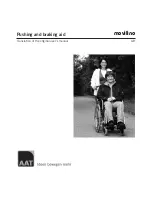SECTION 4. OPERATING YOUR POWER CHAIR
CONTROLLER
Your new Power Chair has the option of two types of control systems, Dynamic
Controls or Penny & Giles Controls. You will have been given instruction on how to
operate your controller at time of specification.
WARNING:
Never push the On /Off button or pad on the control box until you are
seated correctly in the chair and have your hand on the control box.
IMPORTANT:
Please familiarise yourself with the individual functions of your
controller in particular the On\Off button or pad. Both types of control systems have an
On/Off button or pad that operate by pressing once for ON and pressing the same button
or pad again for OFF.
1.
When turning chair on Do Not touch or move the joystick when pressing the on
button or pad.
2.
Never press the On/Off button or pad while driving your power chair.
3.
To avoid damage to motor gearboxes always come to a complete “stop” before
turning your power chair off.
ARMRESTS
The armrests are adjustable in height and position forward or aft of arm pad.
Height Adjustment
Loosen Turn Wheel located at seat level on outside of armrest T – Post. When
adjustment is complete retighten Turn Wheel ensuring that dimpled locking plate is
located in corresponding dimples on T-Post. This helps prevent armrest from slipping
down.
Forward and Back Adjustment of Arm Pad
Loosen small turn wheel located on the outside and underneath arm pad. Retighten
when adjustment is
complete.
FOOTRESTS
The footrests are swing away and detachable. They swing out by either pushing or
pulling the release lever.
The type of release lever fitted to your chair depends on your ability and footplate type
fitted to your chair.
When lever is released the footplate will simply swing out and lift off the two locating
pins.
When refitting footrest to chair ensure that it is located on both locating pins. Damage
may result if only one pin is used.
HEIGHT ADJUSTMENT OF FOOTPLATE
Your footplate will be fitted with one of two types of adjustment styles.