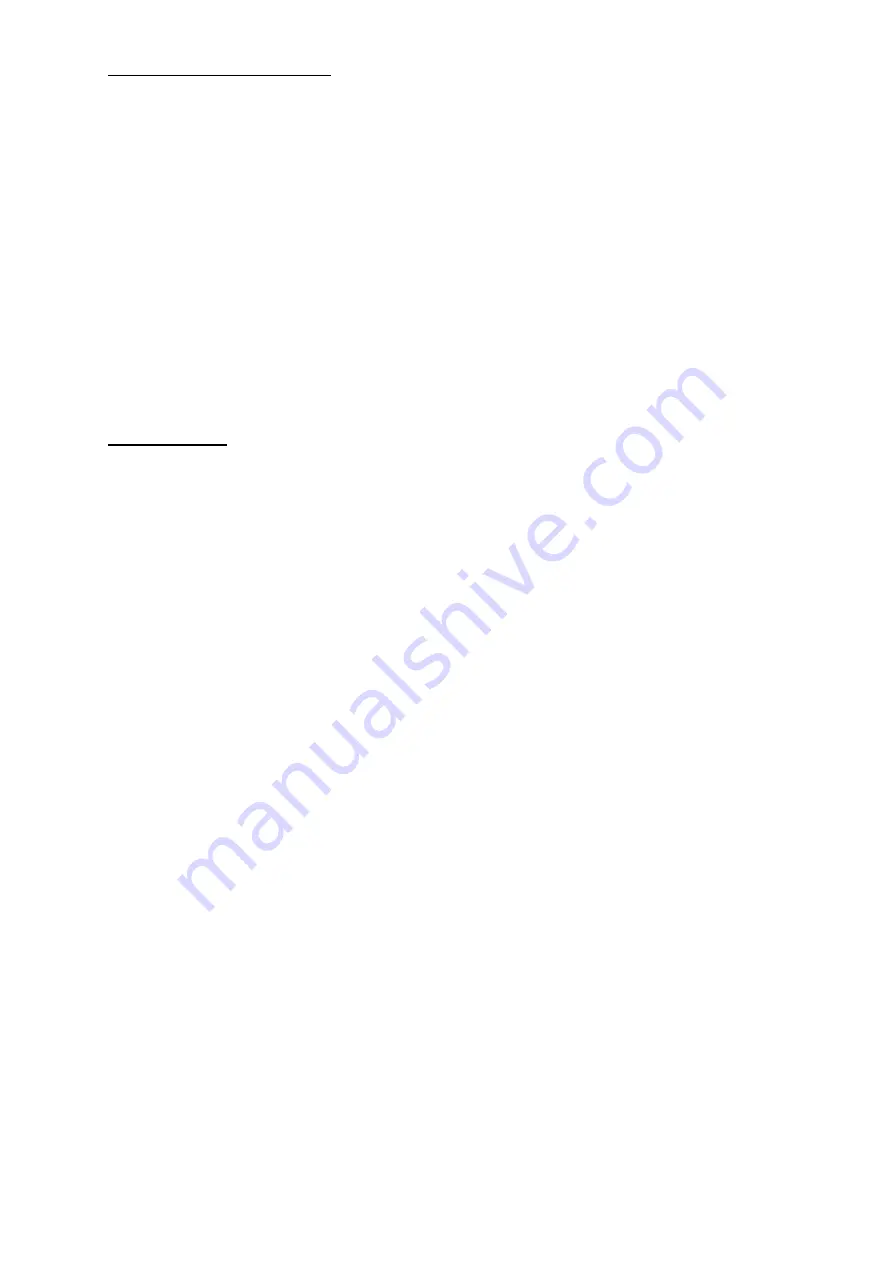
NORMAL OPERATION
During normal device operation the Power LED will be illuminated and Not Flashing
1.
If any of the Zone Take Buttons are pressed that button will start Flashing
Blue to indicate that the unit is opening that channel, once the selected zone
button goes a solid blue you are free to speak.
2.
During normal operation, the GS-PM4 will pass through the audio feeds from
the 4 Dante inputs to their corresponding outputs. If a Zone Take Button is se-
lected the GS-PM4 will mute the pass-through feed to that channel to allow
you to speak and will resume the feed once the user has released the Zone
Take Button.
Setup Mode
To enter Setup mode Press and Holed the Blue Setup button on the Back of the unit
until all 4 zone buttons have turned blue, at this point release the setup button.
When in Setup mode the Power LED will be Flashing.
In Setup mode you have 4 settings that can be changed each button handles one
setting, some settings may have multiple options simply press the buttons to scroll
through the options.
Button 1 – Keypad Operation
Momentary (Button Not illuminated)
Default
Latching (Button illuminated)
Intelligent (Button Flashing)
Button 2 – Chime
Chime
Off
(Button Not illuminated)
Default
Chime
On
(Button illuminated)
Button 3 – Frequency Shifter
Frequency Shifter
Off
(Button Not illuminated)
Default
Frequency Shifter
On
(Button illuminated)
Button 4 – Low Cut Filter
100Hz Cut (Button Not illuminated)
Default
300Hz Cut (Button illuminated)
To Save and Exit Press simply Press the blue Setup Button on the back of the unit
and it will return to normal Operation indicated by the power LED illuminating solid
blue.
Page
12
of
20
Summary of Contents for GS-PM4
Page 7: ...Page 7 of 20...




















