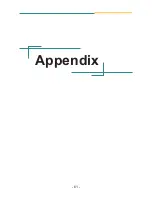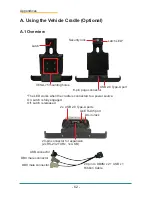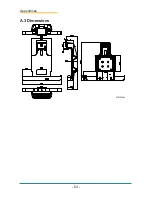- 56 -
BIOS
5.4 Security Settings
The
Security
setup screen allows you to configure BIOS security settings to
keep unauthorized people from making any changes to the BIOS.
InsydeH20 Setup Utility
Rev. 5.0
Advanced
Security
Power
Boot Exit
Main
Supervisor
Password
Not
Installed
Set Supervisor Password
Change Values
F5/F6
Select
SubMenu
Enter
Select Item
Select Menu
F1
Exit
ESC
Help
Setup Defaults
F9
Save and Exit
F10
Install or Change the password
and the length of password must
be greater than one character.
The
Security
screen provides the following setting options:
Settings
Descriptions
Set Supervisor
Password
To set up a supervisor password.
After selecting
Set Supervisor Password,
a dialog box then pops
up on-screen. Enter and confirm your desired password. The
length of the password must be greater than one character.
To change an existing supervisor password, you will need to enter
the original password.
Power on
Password
This item is available only when supervisor password is set.
Enables/disables power on password.
If enabled, you will be prompted to enter the supervisor password
on POST time.
Summary of Contents for G0975
Page 2: ... II This page is intentionally left blank ...
Page 8: ... vi This page is intentionally left blank ...
Page 19: ... 1 1 Chapter 1 Introduction Chapter 1 Introduction ...
Page 28: ... 10 Introduction 1 4 Dimensions 1 4 1 G0975 Unit mm 260 200 30 6 ...
Page 29: ... 11 Introduction 1 4 2 G0975M 260 1 Unit mm 198 7 29 ...
Page 30: ... 12 This page is intentionally left blank ...
Page 31: ... 13 2 Chapter 2 Getting Started Chapter 2 Getting Started ...
Page 49: ... 31 3 Chapter 3 Using the Computer Chapter 3 Using the Computer ...
Page 63: ... 45 4 Chapter 4 Utilities Chapter 4 Utilities ...
Page 67: ... 49 5 Chapter 5 BIOS Chapter 5 BIOS ...
Page 79: ... 61 Appendix Appendix ...