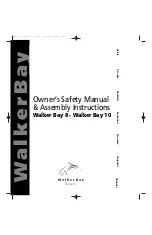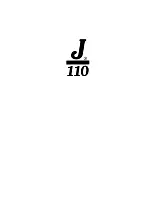2012 Glacier Bay 2740 Owners Manual
Page 9-55
!
!
!
!
!
!
C
C
A
A
U
U
T
T
I
I
O
O
N
N
Do not dispose of foreign objects in the head. Doing so may damage the macerator pump or outlet hoses.
Clogging or puncturing these lines will lead to odor problems.
1.1.1.3.Deck Pump Out
Upon returning, use the following instruction to empty the holding tank:
Remove the cap from the deck pump-out fitting located on portside of deck gunnel.
Use the vacuum hose at the pump-out station to clean the tank, then remove the hose and replace the deck fitting.
1.1.1.4.Overboard Discharge
Use the following steps to discharge the contents of the holding tank overboard:
Open the overboard discharge seacock. To access, open the inspection hatch installed under the bottom step going
into head compartment.Use the keyswitch located on the head switch panel to evacuate the tank.
Inspect the tank level and repeat step 2 if needed, otherwise close the discharge seacock.
!
!
!
!
!
!
C
C
A
A
U
U
T
T
I
I
O
O
N
N
Discharging waste in inland waters and some coastal areas is illegal. Check with local and state
authorities in your region to determine the proper method for waste disposal.
For more instructions on operation, winterization and troubleshooting the marine head, see the Jabsco™ manual
supplied in your “Owner’s Portfolio”.
9.2 M
AXIMUM
H
ORSEPOWER
R
ATING
: T
WIN
150 4-S
TROKE
HP (300 HP
TOTAL
)
9.3 O
PERATION OF
O
PTIONAL
E
QUIPMENT
9.3.1
Stereo
If chosen, your 2740 can be equipped with an optional stereo unit. The unit is mounted on the helm dash panel. Two
speakers are mounted in the front of the forward bow seating, and the remaining two are installed port and starboard
cockpit. You can control the unit using the faceplate. Power is supplied to the stereo through an accessory fuse block,
therefore the “house” battery switch must be in the “on” position to use the unit.
9.3.2
Anchor Windlass
Glacier Bay provides an optional anchor windlass manufactured by Simpson Lawrence™. If you choose this option
you will receive the windlass, an anchor, anchor rope, and chain which is matched to your vessel’s size. The rocker
switch to control the windlass is mounted at the helm, foot switches are also installed at the windlass for ease of
operation. The manufacturer’s instruction manual is provided, in the “Owner’s Portfolio”, detailing their use.
The circuit breaker for the anchor windlass is mounted in the center of the battery management panel. The panel is
connected to the “Stbd Start” battery switch. If you choose not to have the factory install your windlass, Glacier Bay
provides wires in the deck harness to allow for aftermarket installs. Regardless of type, a directional control solenoid
and rocker style switch will be needed to add the aftermarket windlass. Please refer to the windlass’s user manual
provided, in the “Owners’ Portfolio” for proper installation.
NOTICE
Windlasses used incorrectly could cause harm to equipment or crew. Windlasses should be used with care
and treated with respect. Lewmar windlasses are designed and supplied for anchor control in marine
applications and are not to be used in conjunction with any other use. It is the unaboidable responsibility
of the owner or master or other responsible part to assess the risk of any operation on the vessel.
Summary of Contents for 2012 2740 Dual Console
Page 1: ...2012 OWNER S MANUAL 2740 Dual Console ...
Page 11: ...2012 Glacier Bay 2740 Owners Manual 3 2 STANDARD EQUIPMENT ON ALL GLACIER BAYS Page 3 10 ...
Page 12: ...2012 Glacier Bay 2740 Owners Manual 3 3 2740 OPTIONS LIST Page 3 11 ...
Page 21: ...2012 Glacier Bay 2740 Owners Manual 5 6 STEERING SYSTEM DIAGRAM STANDARD Page 5 20 ...
Page 23: ...2012 Glacier Bay 2740 Owners Manual 5 8 POWER STEERING SYSTEM DIAGRAM Page 5 22 ...
Page 31: ...2012 Glacier Bay 2740 Owners Manual 6 10 TRADITIONAL ROCKER SWITCH DIAGRAM Figure 1 Page 6 30 ...
Page 32: ...2012 Glacier Bay 2740 Owners Manual Figure 2 Page 6 31 ...
Page 33: ...2012 Glacier Bay 2740 Owners Manual Figure 3 Page 6 32 ...
Page 34: ...2012 Glacier Bay 2740 Owners Manual Figure 4 Page 6 33 ...
Page 35: ...2012 Glacier Bay 2740 Owners Manual 6 11 DIGITAL SWITCH POD Page 6 34 ...
Page 44: ...2012 Glacier Bay 2740 Owners Manual 7 12 LEWMAR MAINTENANCE Page 7 43 ...
Page 45: ...2012 Glacier Bay 2740 Owners Manual Page 7 44 ...
Page 46: ...2012 Glacier Bay 2740 Owners Manual Page 7 45 ...
Page 47: ...2012 Glacier Bay 2740 Owners Manual Page 7 46 ...
Page 48: ...2012 Glacier Bay 2740 Owners Manual CHAPTER 9 Hurricane Preparedness Page 7 47 ...
Page 49: ...2012 Glacier Bay 2740 Owners Manual Page 7 48 ...
Page 50: ...2012 Glacier Bay 2740 Owners Manual Page 7 49 ...
Page 59: ...2012 Glacier Bay 2740 Owners Manual 9 3 10 Hull Wiring Diagram Page 9 58 ...
Page 60: ...2012 Glacier Bay 2740 Owners Manual Page 9 59 ...
Page 61: ...2012 Glacier Bay 2740 Owners Manual Page 9 60 ...
Page 62: ...2012 Glacier Bay 2740 Owners Manual 9 3 11 Hardtop Wiring Diagram Page 9 61 ...
Page 63: ...2012 Glacier Bay 2740 Owners Manual 9 3 12 Battery Panel Wiring Diagram Page 9 62 ...
Page 64: ...2012 Glacier Bay 2740 Owners Manual 9 3 13 Dash Wiring Diagram Page 9 63 ...
Page 65: ...2012 Glacier Bay 2740 Owners Manual 9 3 14 Accessory Panel Wiring Diagram Page 9 64 ...
Page 66: ...2012 Glacier Bay 2740 Owners Manual 9 3 15 Water System Diagram Page 9 65 ...
Page 67: ...2012 Glacier Bay 2740 Owners Manual 9 3 16 Thru Hull Diagram Page 9 66 ...