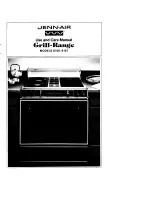11
Facebook.com/GinnysBrand
CLEANING & CARE
1. Turn off and unplug the appliance.
2. Always allow the appliance to cool completely before cleaning.
3. Remove the lid, rack and pot.
4. Do not use abrasive brushes or pads, or harsh cleaning solutions.
5. Use a soft cloth, sponge or rubber spatula to remove any stuck-on food
or residue in the cooking pot. Soaking is recommended, if needed.
6. Wash the lid, rack and pot with warm, soapy water. These items are also
dishwasher safe.
7. Wipe the housing with a damp cloth and dry.
8. Do not immerse any electrical appliance, its cord or plug, into water.
9. Ensure all parts are dried thoroughly before reassembling and using
your appliance.
TROUBLE SHOOTING ERROR CODES
“Err” appears on the LED display:
- This occurs when power to the unit is interrupted or if the unit is
plugged in and the function dial is not in the OFF position. Turn the
function dial to OFF and then turn to the desired function.
- This may also occur with a power outage. In the event of a loss of
power, it is recommended to dispose of any food that has been at room
temperature for more than an hour.
“E01” appears on the LED display:
- The cooking pot is not inside the housing. Insert the cooking pot.
“E02” or “E03” appears on the LED display:
- Contact Ginnys customer service. Warranty information is on page 16 of
this manual.