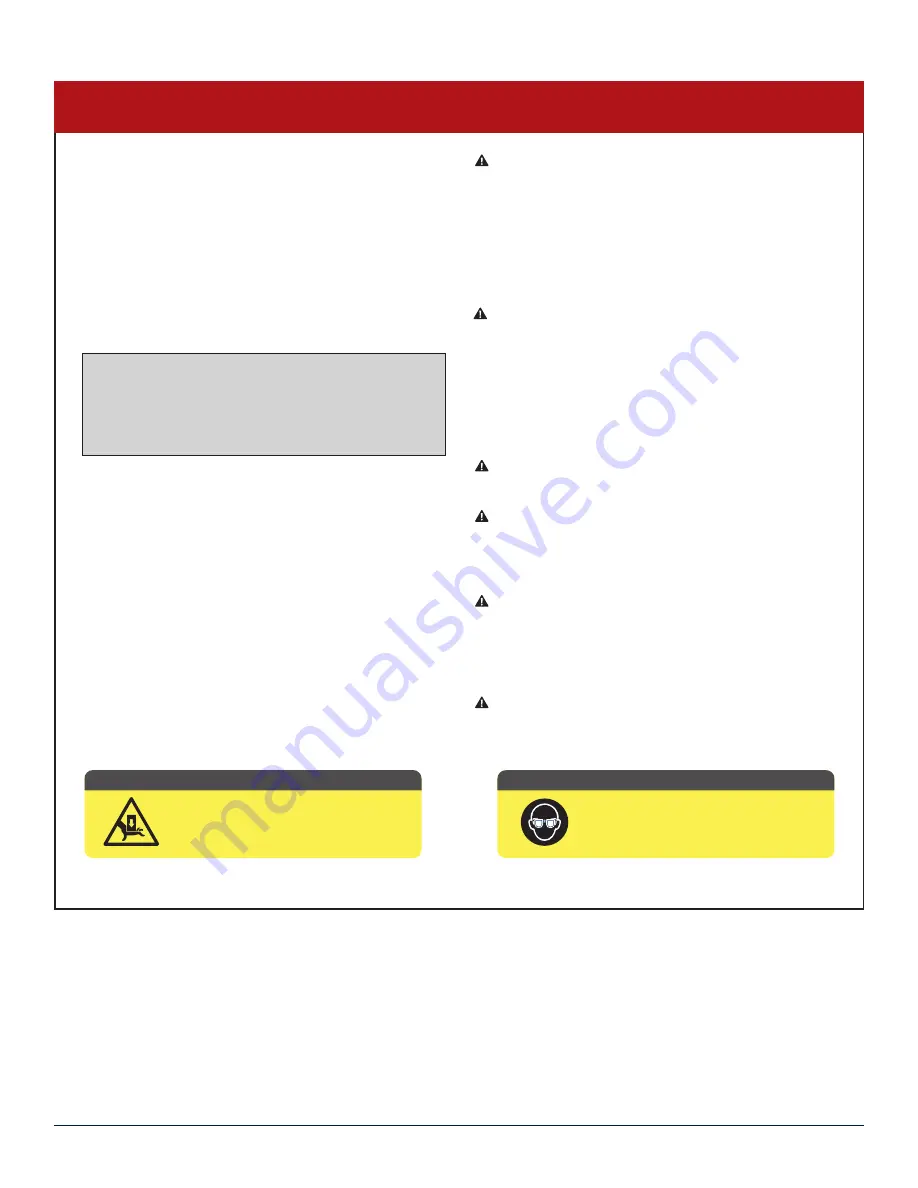
Gilson's Porta-Screen
®
3
WARNING:
This machine operates on an electric
current. Improper operation could result in electric
shock, electrocution, or an explosion! Motors are
NOT
explosion-proof! The electric motor on this machine
has internal thermal protection. If the motor shuts off
from overload, the machine may restart by itself after
cooling off unless the machine is unplugged during
cooldown.
WARNING:
Do not wear loose clothing that might be
caught in the machine and keep all body parts away
from moving parts of the machine.
ALWAYS
wear
safety glasses, hearing protection, and other personal
protective equipment while operating, maintaining, or
repairing this machine. Take care not to pinch your
fingers between the clamp levers and the machine
frame.
WARNING:
DO NOT
operate the machine without
having all guards and covers in place.
WARNING:
DO NOT
perform tasks on the machine
other than those for which it was designed. Only use
the machine in the manner for which it was intended,
as described in this instruction manual.
WARNING:
Only operate this machine in a properly
ventilated area.
DO NOT
use this machine in an ex-
plosive or hazardous atmosphere. It is
NOT
explo-
sion-proof or approved for operation in hazardous
locations.
WARNING:
ALWAYS
level the machine prior to op-
eration. Stop the machine immediately and re-level if
excessive vibration or machine movement occurs.
Please. read. these. instructions. thoroughly. to. familiarize.
yourself. with. the. operation. of. the. PS-3. or. PS-4. before.
attempting.to.run.it..
The. buyer. is. responsible. for. ensuring. that. users. are.
properly.trained,.that.they.are.aware.of.all.of.the.informa-
tion.and.instructions.in.this.document,.and.that.they.are.
aware. of. the. potential. risks. of. operating. the. apparatus..
The.manufacturer.will.not.be.responsible.for.any.damage.
to.people.and/or.property.caused.by.noncompliance.with.
any.instructions.in.this.manual..
NOTE:
These instructions are intended only as a
guide for general operation of this device and should
not be used in place of test protocol. Refer to current
specifications for complete and detailed test proce-
dures.
ALWAYS
ensure the motor and other electrical com-
ponents are properly configured for your intended use
and available power source. The Gilson Porta-Screen®
comes with a 1/2hp motor wired for 115V,60Hz. It can
also be ordered with 230V,50Hz wiring.
ALWAYS
use a properly-wired, three-pronged plug, or
otherwise ground the machine. Make sure the cord is
located where no one will trip or get tangled in it.
ALWAYS
check electrical wiring for loose connections
and for pinched or frayed wiring.
ALWAYS
disconnect and lock out power supply when
the machine is not in use, especially before performing
maintenance and repairs.
SAFETY INSTRUCTIONS
MOVING PARTS
Can Crush
and Cut. Operate Carefully.
WARNING
Wear safety glasses when using
equipment.
CAUTION





























