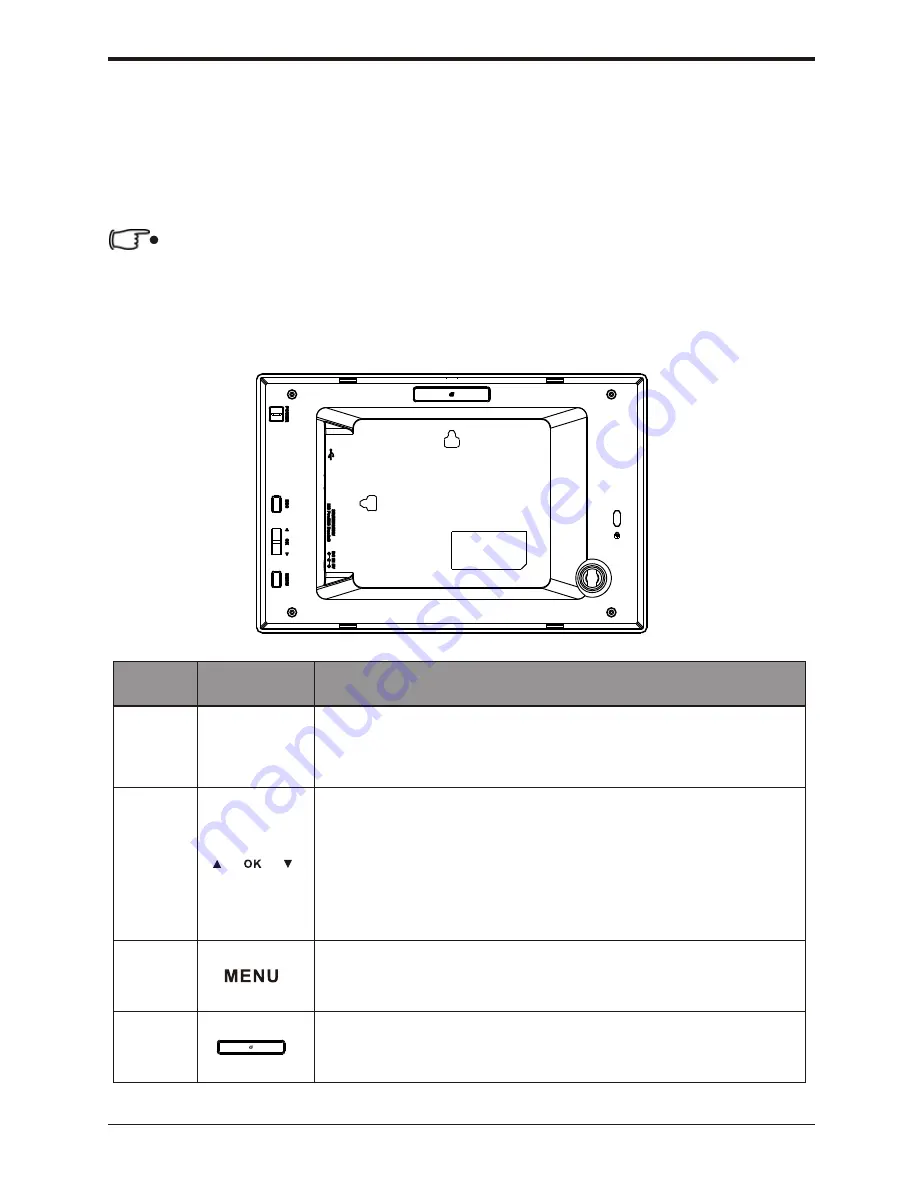
GiiNii Digital Picture Frame
EN - 5
Operating the Picture Frame
You can use the control buttons on the back to operate the
Picture Frame.
In this User Manual, instructions or examples provided
are based upon operation. To know how to use the
control buttons, refer to "Using the control buttons" on
page 5 for details.
No.
Icon
Description
ESC
1
2
3
4
ESC button (ESC = Escape)
Cancels current operation and/or returns to the
previous page or main menu.
OK Button (The Scroller Wheel)
Press down on this button to enter or confirm your
operation/selection.
Scroll this button to the left to move left, or select
the previous item.
Scroll this button to the right to move right, or
select the next item.
MENU button
This button allows you to select sub-menu items.
G-button
Instantly switches between Slideshow view and
Clock view.
Overview












































