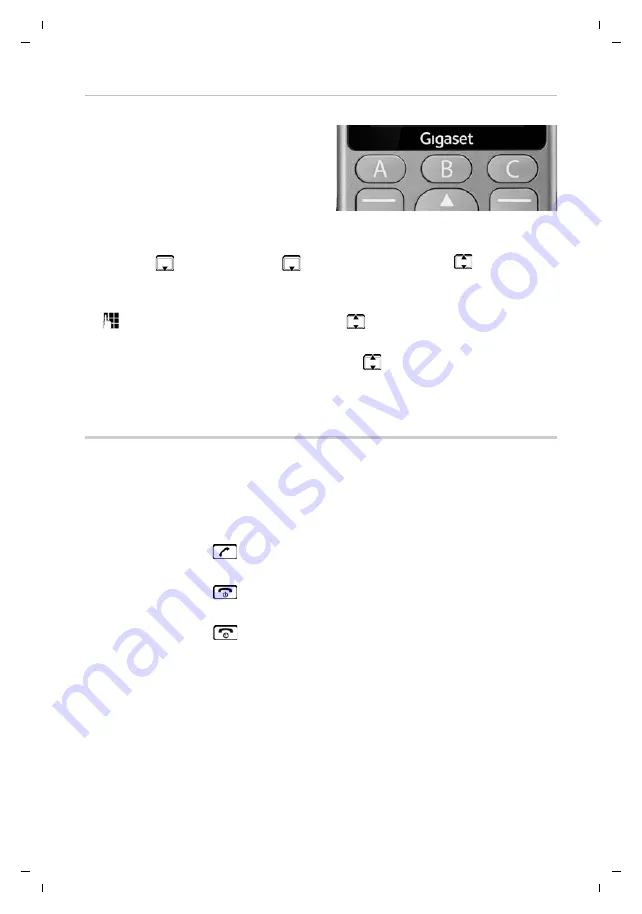
Gigaset GL390 / LUG IE-UK en / A31008-N1177-L101-1-7619 / telephony.fm / 6/18/20
Te
mpl
a
te
M
odul
e
, V
e
rsio
n 1
.4
, 14.02
.2
02
0
Making calls
19
Dialling with direct dial keys
Three important phone numbers can
be assigned to direct dial keys A, B and
C.
Assigning a direct dial key:
¤
Press and
hold
a direct dial key (A, B
or C)
or
¤
Menu
¤
Settings
¤
OK
¤
Direct dial keys
¤
OK
¤
Select a key
(A, B or C)
To enter a phone number manually:
¤
Enter a phone number
¤
Options
¤
Save
To select a number from the directory:
¤
Options
¤
Add from Contacts
¤
Select
¤
Select an entry
¤
OK
Dial number
¤
In idle mode: Press and
hold
key A, B or C
Accepting a call
An incoming call is indicated by a ringtone and by the phone number of the
caller on the display (if transferred). The name of the caller is displayed if the
caller is in the directory.
Accept the call:
¤
Press the Talk key
or display key
Answer
Rejecting the call:
¤
Press the End key
or display key
Reject
Ending a call:
¤
Press the end key
When you do not accept a call, it is saved in the call list
Missed calls
Settings for incoming calls
Enabling/disabling the ringtone and/or vibration:
Announce the phone number of the caller:
Accepting a call with any key:






























