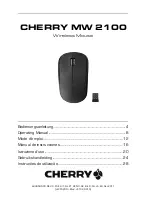- 3 -
ENGLISH
GHOST™ Macro Engine
GHOST™ Macro Engine supports Windows 98, Windows 2000, Windows XP, and Windows 7. Install the software to
assign buttons and set up your personal profile.
BUTTON ASSIGN
User can assign various functions to buttons from both “BASIC FUNCTION” and “MACRO SCRIPTS”. All you have to do
is drag the function icon and simply drop to the button you would like to assign. Remember that you may edit each macro
script in the “MACRO EDITING” tab.
There are three default color LED lights (red/green/blue) on the panel which indicate three different profiles set up by
users. Each individual profile can be assigned various settings to 9 customizable buttons. Moreover, you can also change
the color of LED light for each profile.
(There are 7 colors and a light-off mode to choose from).
Summary of Contents for M6980
Page 1: ......
Page 9: ...2 LED DPI 800dpi 1600dpi 2000dpi GHOST 400 2000dpi 1 2 3 GHOST...
Page 10: ...3 GHOST GHOST Windows 98 Windows 2000 Windows XP Windows 7 GHOST LED...
Page 11: ...4 ms 1 2 3 4 5 6 GHOST Engine 7 8...
Page 12: ...5 y y y GHOST...
Page 15: ...2 LED DPI 800dpi 1600dpi 2000dpi GHOST 400 2000dpi 1 2 3 GHOST...
Page 16: ...3 GHOST GHOST Windows 98 Windows 2000 Windows XP Windows 7 GHOST LED...
Page 17: ...4 ms 1 2 3 4 5 6 GHOST Engine 7 8...
Page 18: ...5 y y y GHOST...
Page 45: ...2 800dpi 1600dpi 2000dpi 400 2000 dpi GHOST Engine 1 2 3 GHOST Engine...
Page 46: ...3 GHOST Macro Engine GHOST Macro Engine Windows 98 Windows 2000 Windows XP Windows 7 9 7...
Page 47: ...4 1 2 Execute once 3 4 5 6 7 8...
Page 48: ...5 y y y y y y GHOST Engine...
Page 51: ...2 LED DPI 800dpi 1600dpi 2000dpi GHOST Engine 400 2000dpi 1 2 3 GHOST Engine...
Page 53: ...4 1 2 3 4 5 6 7 8...
Page 54: ...5 y y y PC GHOST...
Page 55: ...6 3 800 1600 2000DPI 3 X Y X Y PC 125Hz 8ms 250Hz 4ms 500Hz 2ms 1000Hz 1ms...