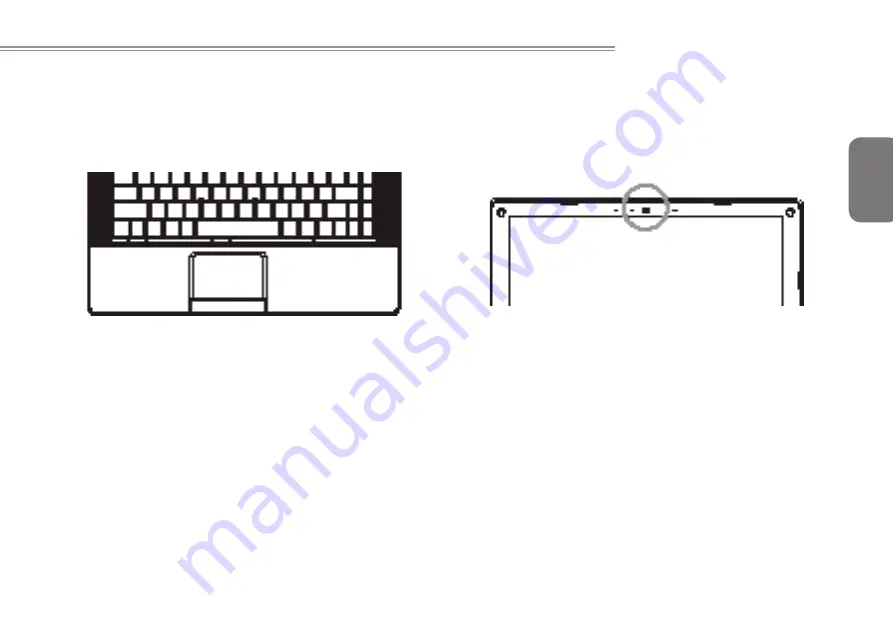
English
17
16
ULTRA THIN SERIES USER’S MANUAL
3.2 The Touchpad
The touchpad is very simple to use. It represents the mouse pointer
on screen. Simply use your finger and slide it in the direction you
want the pointer to move. The touchpad reads only 1 finger at a
time. Do not use anything other than your finger on the touchpad.
Touchpad Buttons
The touchpad has two buttons, these serve as the Left and Right
side mouse buttons like those on a standard mouse. The Left button
is used to select and manipulate icons, graphics, text and other
items. The Right button is used to display a Context Options menu
for the unit’s operating system and/or programs.
In the center of the two buttons you will notice a Fingerprint Reader.
We will now briefly discuss the use of the fingerprint reader.
3.3 The Web Camera
The Web Camera is an embedded camera that is used to capture
video, take still images and to do video conference calls or person
to person video chat. Programs like Windows Live Messenger take
advantage of web cameras, otherwise known as webcams.






























