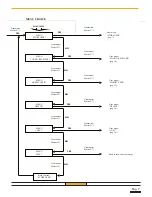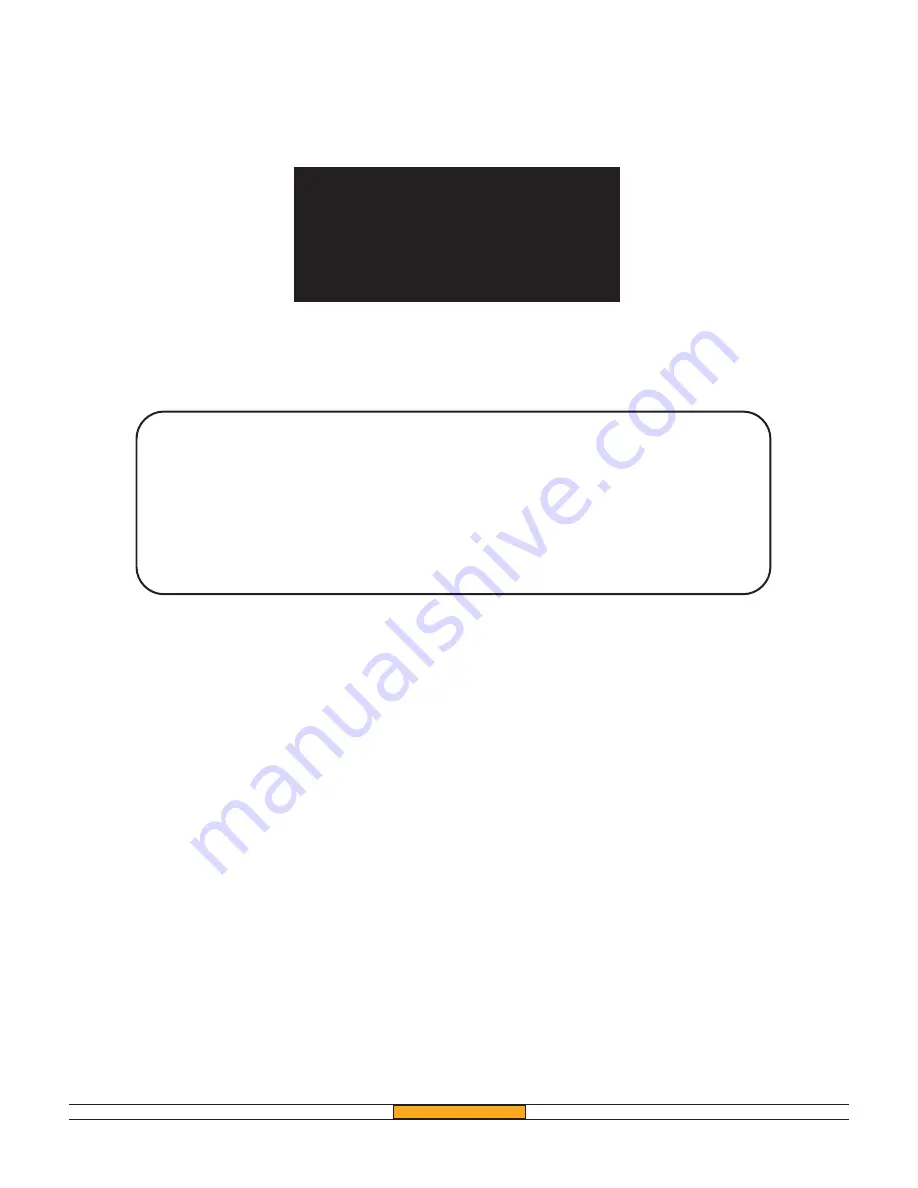
Multiuser receiver
433/500
Installation
Manual
We appreciate your choice of a product GfA ELEKTROMATEN UK Ltd.
This product is addressed to manage the access in
automatic door control systems
This appliance GfA ELEKTROMATEN UK Ltd has been carefully manufactured and
checked
GfA ELEKTROMATEN UK Ltd has designed this system to assure the best rielability
and satisfaction
in the time
Type. 40018505 00001-EVR/R500