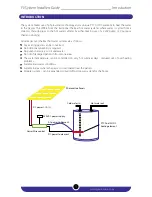Reviews:
No comments
Related manuals for 1500W AC/950 DC

TVHS10100
Brand: Abus Pages: 15

TVVR30004
Brand: Abus Pages: 162

Terxon MX
Brand: Abus Pages: 82

Reactor 40 Kicker
Brand: Garmin Pages: 28

FIL Series
Brand: Gardner Denver Pages: 8

T04
Brand: MagicRadar Pages: 98

JBS-350
Brand: Jensen Pages: 2

3035
Brand: La Gard Pages: 2

HydroTap
Brand: Zenith Pages: 20

ITSV-2
Brand: Zenitel Pages: 11

VO-811IDB
Brand: Zamel Pages: 11

LZR series
Brand: Orion Welders Pages: 51

APTCDC9903AR
Brand: Akura Pages: 11

Nexus Contractor SP-5NXC/T
Brand: Speco Pages: 4

L/S 07519-10
Brand: Masterflex Pages: 67

828129
Brand: Telwin Pages: 88

LUA 400
Brand: ESAB Pages: 20

YL Powership MMA-250FI
Brand: Youly Electric Pages: 16