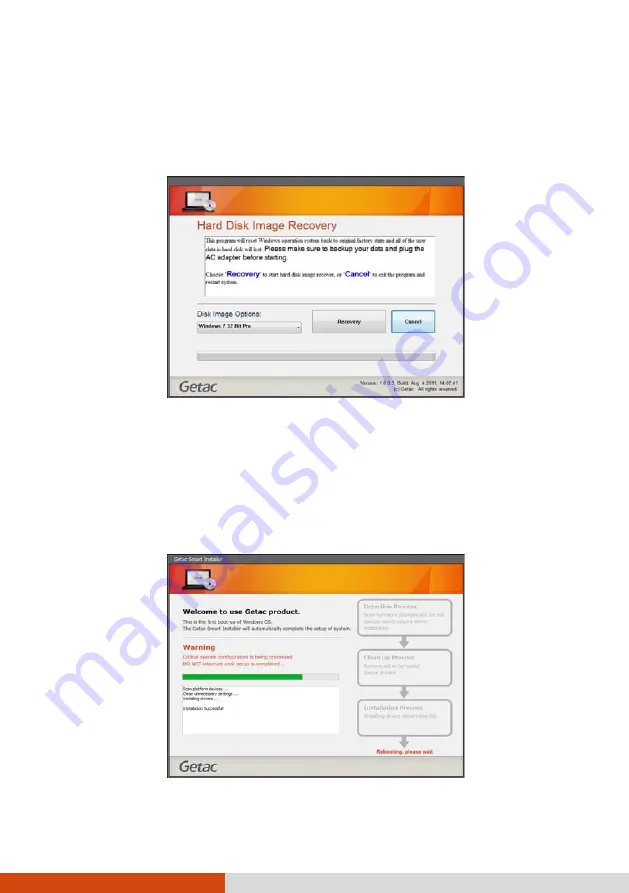
94
1.
Connect the AC adapter.
2.
Turn on the computer. During system startup when the logo screen
appears, press
Ctrl + Alt + F2
keys for four second.
3.
In the screen that appears, select
Recovery
to start the recovery process.
4.
The progress bar shows the percentage completed. When it reaches
100%, the system turns off.
5.
Turn on the computer. The Windows setup wizard starts. Follow the
onscreen prompts to continue.
6.
When the system restarts, the installer screen appears. The installer will
perform system hardware detection and driver installation.
7.
When completed, the system restarts and displays Windows desktop.






























