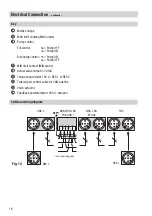24
If you use the operating unit URB... make all adjustments via its user interface.
NRS 2-40
Commissioning
Apply power to the unit.
The four indicator LEDs flash rapidly.
The LED “Power” lights up.
The system test cycle takes about 2 sec.
A
Desired measuring range [mm]
B
Max. measuring range
C
Lowest measuring point
Establish the measuring range
A
for your level monitoring application.
Press button for 3 sec.
Lower the liquid level in the vessel until the lower
limit of the measuring range
A
is reached.
Use button if you want to establish the upper
limit of the desired control range first.
If two control devices are used only one has to
be adjusted.
Establishing measuring range
NRG 26-40
Measuring range
Fig. 20
37
26
A
B
1
2
3
4
Test
P
1
2
3
E
4
GESTRA
NRS 2-40
MAX
MIN
1
2
3
4
Test
P
1
2
3
E
4
GESTRA
NRS 2-40
MAX
MIN
C
Using the operating & display unit URB...