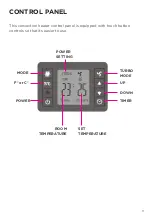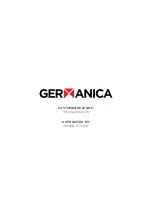Reviews:
No comments
Related manuals for GECH2300W

5622
Brand: Lasko Pages: 4

K Series
Brand: KASTOR Pages: 40

DHP-AT
Brand: Danfoss Pages: 24

DR-1
Brand: Yaesu Pages: 2

DR-1
Brand: Yaesu Pages: 39

Optimum Radiant Heater KRH600
Brand: Kambrook Pages: 12

JET-1000
Brand: Jocel Pages: 34

EA120
Brand: Unitary products group Pages: 24

NF20-18URB
Brand: Midea Pages: 12

IPT 8 Series
Brand: Calorex Pages: 44

SA-4W-REPEATER
Brand: S-Access Pages: 26

CGB3924PT
Brand: Comfort Glow Pages: 36

HWG-M2-150
Brand: Laars Pages: 20

MySense iSense
Brand: INTELLI HEAT Pages: 3

BRIZA RAD 041
Brand: Jaga Pages: 68

TRD40615EBKCA
Brand: DeLonghi Pages: 15

Stonet 6kW
Brand: NARVI Pages: 40

PHD548
Brand: ICP Pages: 4