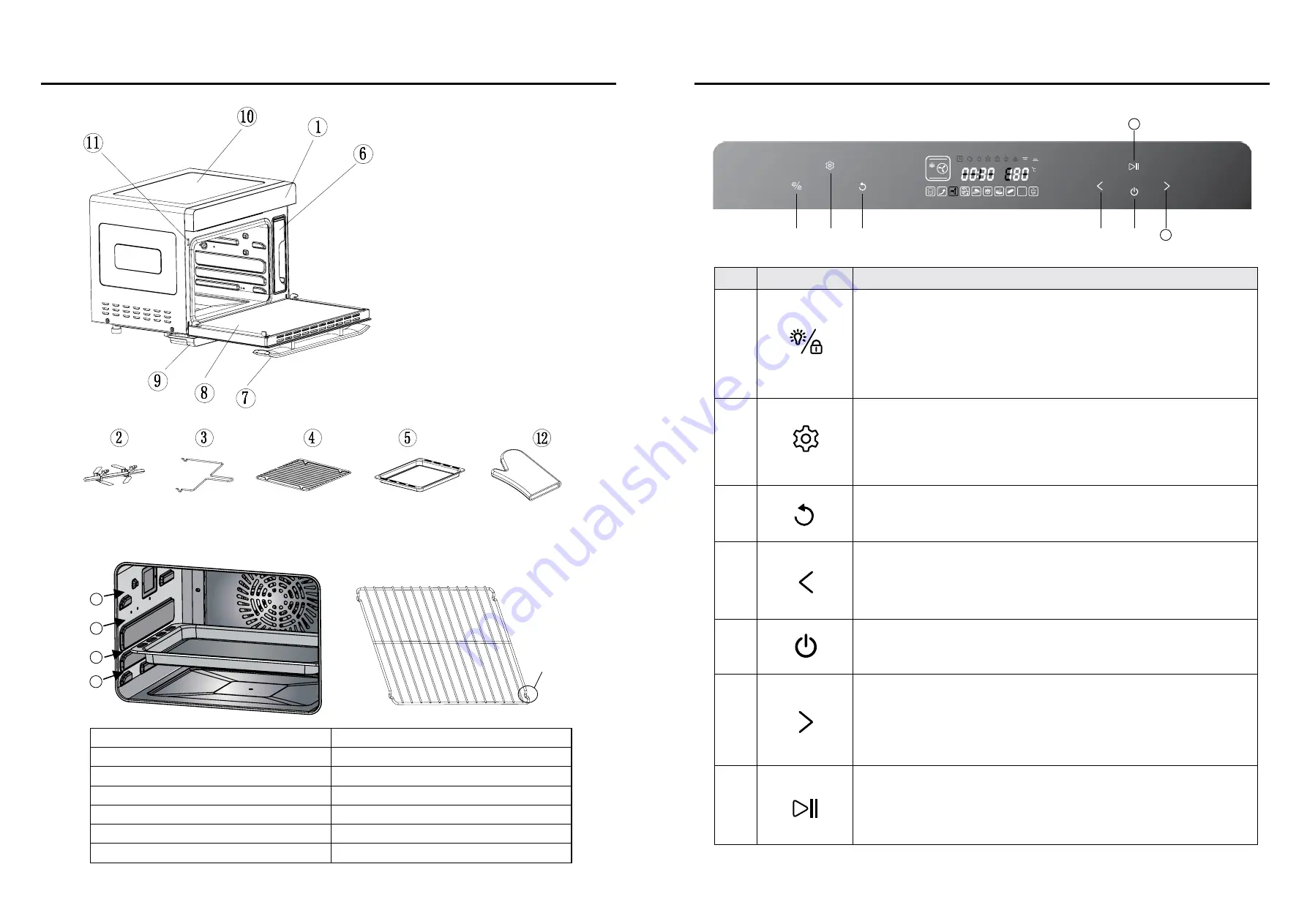
P.20
P.21
3. 產品結構
1. 控制面板
2. 旋轉燒烤叉
3. 燒烤叉柄
4. 網架
5. 集油盤
6. 儲水箱
7. 爐門把手(F-平 R-圓)
8. 蒸氣焗爐門
9. 接水盤
10. 蒸氣焗爐
11. 爐門安全裝置
12. 隔熱手套
共有四層位置可放入網架
凸位處
配件
網架
集油盤
旋轉燒烤叉
燒烤叉柄
隔熱手套
說明書
數量
1
1
1
1
1
1
1
2
3
4
4. 控制面板
按鍵
功能鍵
功能鍵
爐燈/童鎖鍵
1. 觸按一次,爐燈亮起;再次觸按,爐燈關閉
2. 工作結束後,爐燈亮3分鐘
3. 爐門打開時,爐燈將亮3分鐘
4. 按住三秒鐘即可轉為童鎖鍵︰待機模式時,按一次鎖定,再按開鎖
設置鍵:預設和延時
1. 在任何程序待機模式下,按此鍵進入預設模式,和預設圖標亮起
2. 任何程序結束後,按此鍵進入延時功能,延時圖標亮起
返回鍵
在啟動工作前按此鍵一次,可返回上一個設置模式,如此類推
選擇鍵(向左)
1. 倒序選擇9種DIY功能模式和10種預設模式
2. 減少時間
3. 減少溫度
開關/取消鍵
待機狀態時,按此鍵開機點亮所有圖標;啟動或工作狀態下,按此鍵退
出運行模式,返回待機狀態
選擇鍵(向右)
1. 順序選擇9種DIY功能模式和10種預設模式
2. 增加時間
3. 增加溫度
輸入鍵
1. 啟動
2. 暫停
3. 輸入
1
2
3
4
5
6
7
DY
①
② ③
④
⑤
7
6
I
C



































