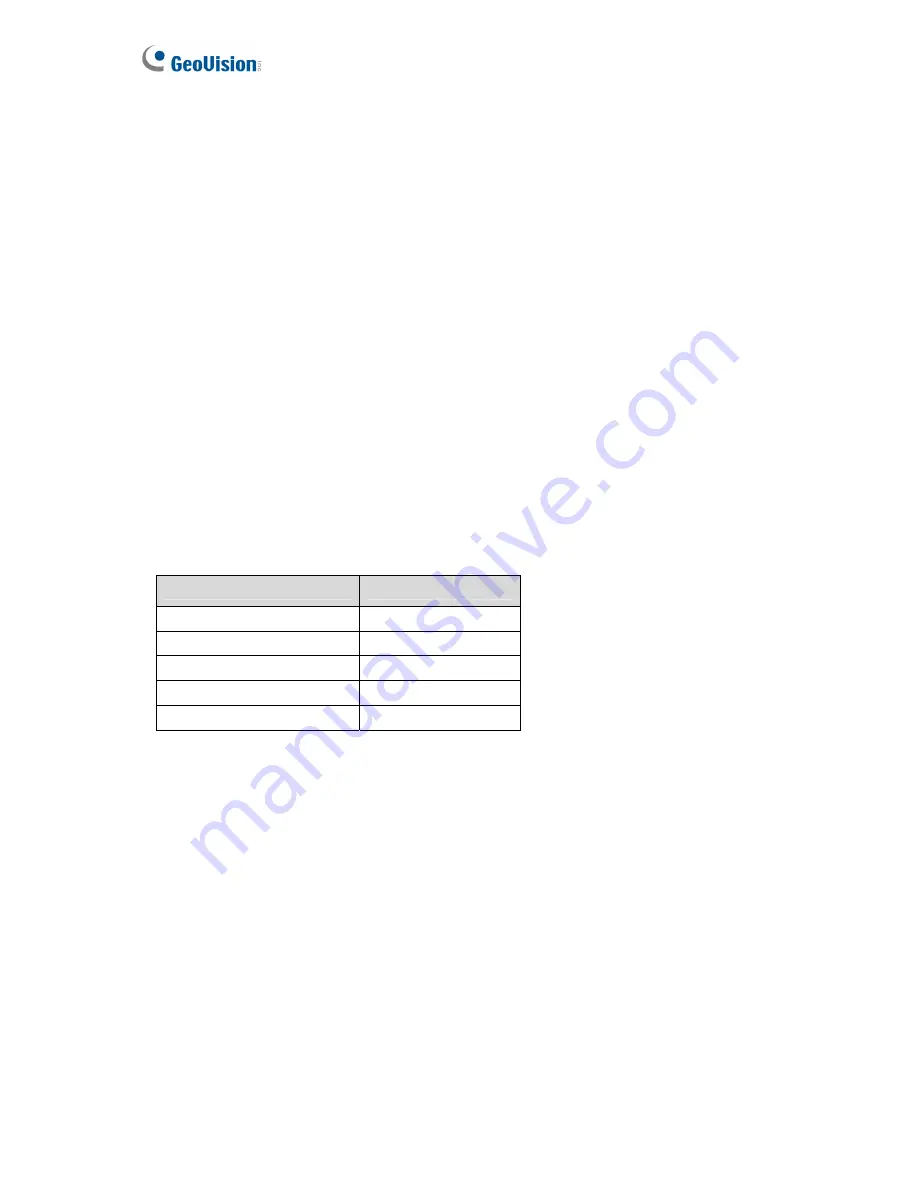
[LAN Configuration]
Dynamic IP address:
The network environment has a DHCP server.
This option should only be enabled if you know which IP address the GV-Video Server
will get from the DHCP server, or you have obtained a domain name from the DDNS
service provider. (see
3.1 Dynamic DNS Server Settings
)
Static IP address:
Assign a static or fixed IP address to the GV-Video Server. Enter
the GV-Video Server’s TCP/IP and DNS parameters in the “Configure connection
parameters” section below.
PPPoE:
The Network environment is xDSL connection. Enter the Username and
Password provided by ISP to establish the connection.
If the xDSL connection is a dynamic IP address, you must use the DDNS function to
obtain a domain name linked to the GV-Video Server’s changing IP address first. (see
3.1 Dynamic DNS Server Settings
)
[Configure connection parameters]
Enter the GV-Video Server’s IP address, Subnet Mask, Router/Gateway, Primary DNS
server and Secondary DNS server.
Parameters
Default
IP address
192.168.0.10
Subnet Mask
255.255.255.0.1
Router/Gateway 192.168.0.1
Primary DNS server
192.168.0.1
Secondary DNS server
192.168.0.2
36






























