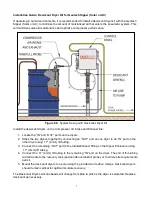32
Problem:
System is displaying an INTAKE OVERRIDE alarm.
Solution:
The float on the Intake Float Switch is high. This is caused when product or moisture is pulled
through the air line due to:
1. Too long of vacuum time in the cycle.
2. The directional solenoid on the compressor is stuck.
3. An accumulation of moisture in the air line during operation.
Drain the intake and restart the system. Allow the system to clear product out of the manifold
and past the air filter. Disconnect the line and use a standalone air source (with no more than
100 PSI (6.9 bar) of pressure) to finish evacuating the air line of product.
Temporarily set the vacuum to 0 and the pressure to 30 or more seconds and allow the Sipper
controller to force the line to empty, after which you can restore (or adjust) the vacuum and
pressure to previous settings.
Problem:
A pump and Skimmer assembly is not functioning, or has been removed from service, on a
multiple pump system.
Solution:
Set the vacuum, pressure, and delay for the inoperable pump to the lowest setting possible.
Then disconnect the air line at the air filter on the side of the Sipper enclosure. The unit will
continue to run all pumps in sequence with minimal use of battery power on the out of service
pump.
Problem:
Controller displays a low battery condition and the battery will not recharge.
Solution:
If the system experienced freezing conditions, then the battery may be frozen. Place the battery
in a warm spot and allow it time to thaw, then reconnect and let it re-charge as normal.
Battery may need to be replaced. See wiring schematics in
Section 2: System Installation
.
Additional solar panels may be required to keep the system running.
Turn unit off and back on to rest the clock crystal.
Problem:
Counters running slow.
Solution:
Turn unit off and back on to reset the clock crystal.
If your solution cannot be found within this section, please call Geotech Technical Sales for
expert troubleshooting advice @ 1-800-833-7958.
Summary of Contents for Solar Sipper
Page 1: ...Rev 10 12 2017 Part 16550176 Geotech Sipper Installation and Operation Manual...
Page 2: ...i...
Page 16: ...13 Figure 2 5 Example of Tankfull Probe...
Page 23: ...20 Figure 3 1 Flowchart of User Interface Label...
Page 24: ...21 Figure 3 2 Example of Solar Sipper front panel...
Page 38: ...35 Section 8 System Schematics Figure 8 1 Solar Sipper Schematic...
Page 39: ...36 Figure 8 2 AC Sipper Schematic shown with optional Desiccant Dryers...
Page 40: ...37 Figure 8 3 8 Well Solar Sipper Internal Wiring Diagram...
Page 41: ...38 Figure 8 4 3 Well Solar Sipper Internal Wiring Diagram...
Page 45: ...42 Notes...