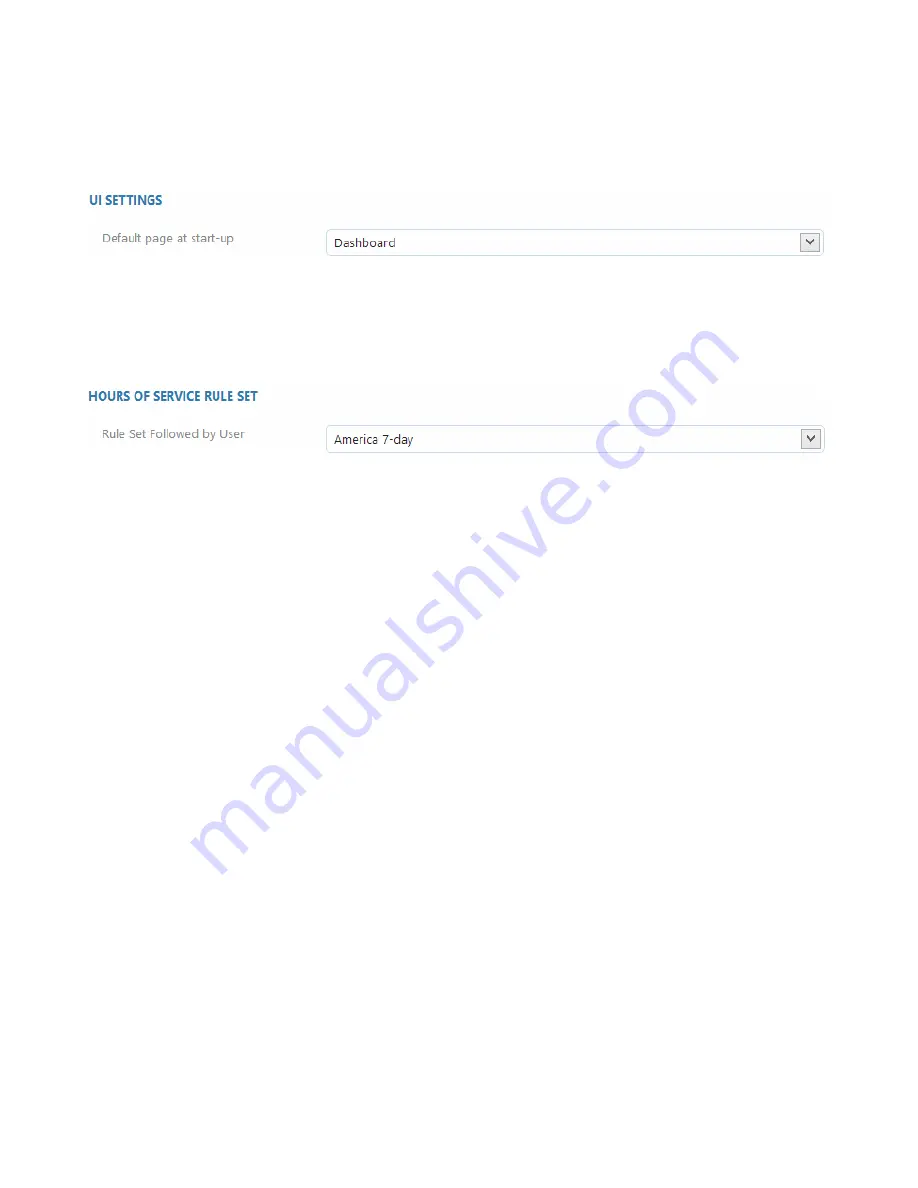
User interface
You can change which screen is initially shown when you sign in to Geotab by selecting
from the default page at start-up list below. Newly created users will be shown the
Getting Started
page, and after becoming accustomed to using Geotab, selecting a
different page may be more beneficial to more advanced users.
Hours of service rule set
Geotab supports all the current hours of service regulations. Depending on where your
business operates, select the rule set which applies to your drivers below.
Managing users
So far, all the options explained have been applied to the currently signed in user profile.
As an administrator of an account, you have the ability to manage other user profiles by
making changes on their behalf. Navigate to
Administration
from the left hand side menu
then select
Users
from the sub-menu.
Select a user from the list to manage, the user preferences will be shown allowing you to
make changes.
41






























