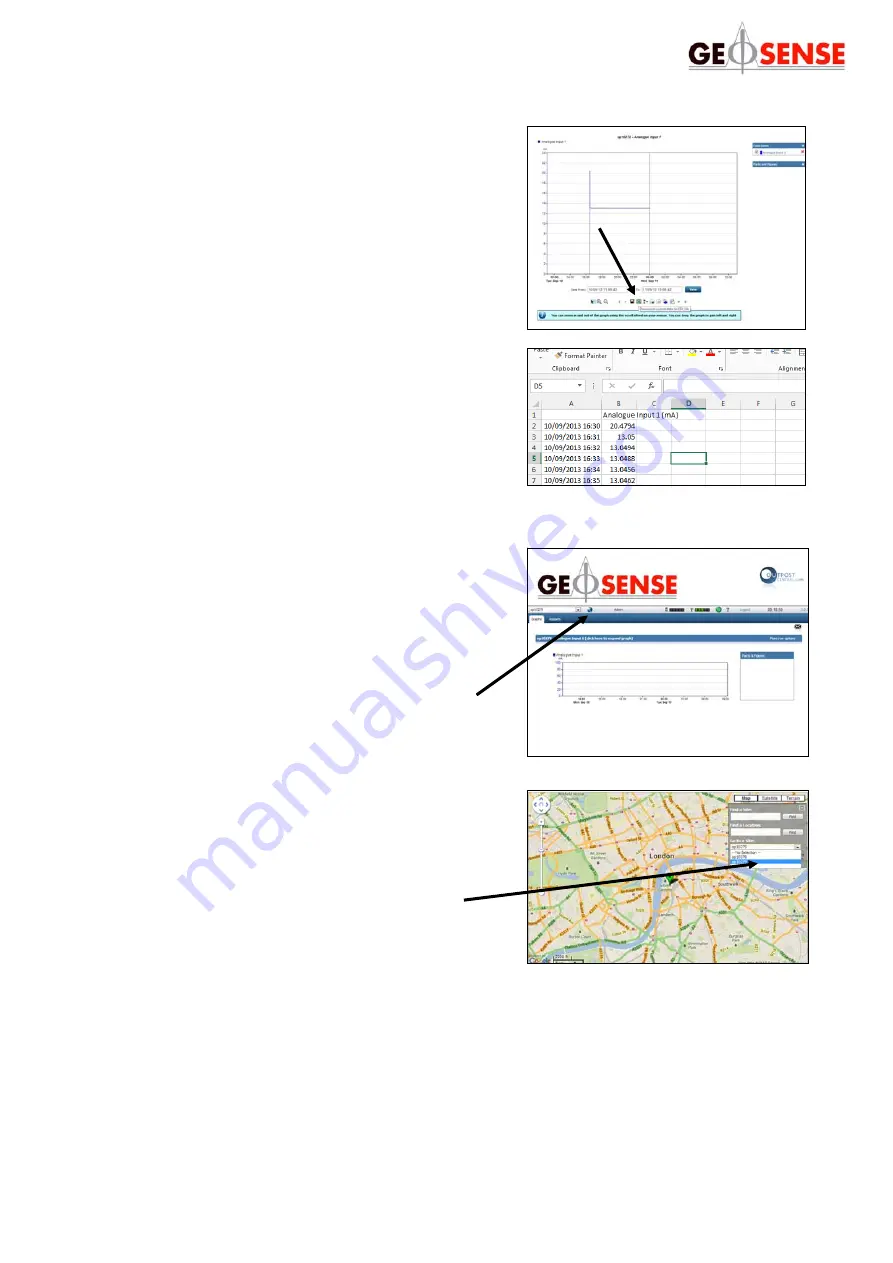
17
V1.0
5.8 Exporting data to excel
From the graph window click on the excel icon
at the bottom of the screen.
This will download a CSV file and the data can
be read in excel. Save and file as required.
5.5.1 Using the Map feature
You can use the map feature to view on a map
where each node is situated. To open the map
simply click the world icon in the top bar.
5.5.2 Using the Map feature
Using the drop down menu choose the desired
site to view its location.
PLEASE NOTE THAT THE MAP FEATURE
IS ONLY A VISUALISATION FEATURE FOR
VIEWING THE LOCATION OF THE
SENSORS.




















