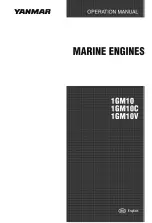- 3 -
3. Drive the motor to the position for a favorite satellite:
Set the receiver to Goto X or USALS function, input the longitude and select satellite,
the receiver will calculate and drive the motor to right angle automatically.
4. Aim the Satellite:
While tuned to an a
c
tive Transponder Frequency,Ro
tat
e the motor unit on the mounting
pole to find the strongest quality signal from the choosen satellite and peak for Quality
Signal,
Adjust the Dish Angle to peak for Quality Signal.
Tighten all hardware and the installation is finished.
CABLE CONNECTION
Connect the Motor via the coaxial cable (RG -6/U is recommended) as the following diagram.
MANUAL BUTTON
Drive the Motor East / West via the Manual Button
(do not use in USALS mode).
1. West: Press
once
and hold.
2. East: Press
twice
within 0.5 second and hold.
3. West Fine-tune: Press
Once
and release immediately for one step West.
4. East Fine-tune: Press
Twice
and then release the button for one step East.
INDICATING LED
The LED on the bottom of the Motor can show the following information
Color
Green
On
Power On; Standby Mode
Orange
Blink
Receiving DiSEqC 1.2 Commands / Reset Mode
Orange
On
Error Message: Over Current / Reach Hardware Limits …
DiSEqC 1.2 /USALS Receiver
H-H Mount
LNB
TV
To
Receiver
To
LNB
Coaxial Cable
Coaxial Cable
Adjustable
Hardware
Limits
Manual Button
Indicating LED
Reset
Key
Color Status Indication
http://www.geosatpro.com