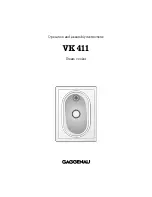10
Control panel
Start button
Press to begin
cooking process
Digital screen
Shows time,
d
n
a
n
w
o
d
t
n
u
o
c
present function
Timer buttons
Press the – to
decrease or the +
to increase (delay
start function)
Warm button
Press Start button
to begin and
press Stop button
to cancel warm
function
Pressure level
Unlock light
Shows the lid is not locked
Pressure light
Shows the cooker is at
pressure, and the cooking
countdown will begin
Delay timer light
Shows the delay timer is set
Stop button
Press to stop
cooking process
Texture button
Press to select the
pressure level or
cooking time, see
page 11
Preset buttons
Use to cook meals
using preset times
and pressure
Manual button
Select if you want to manually
set up a cooking program