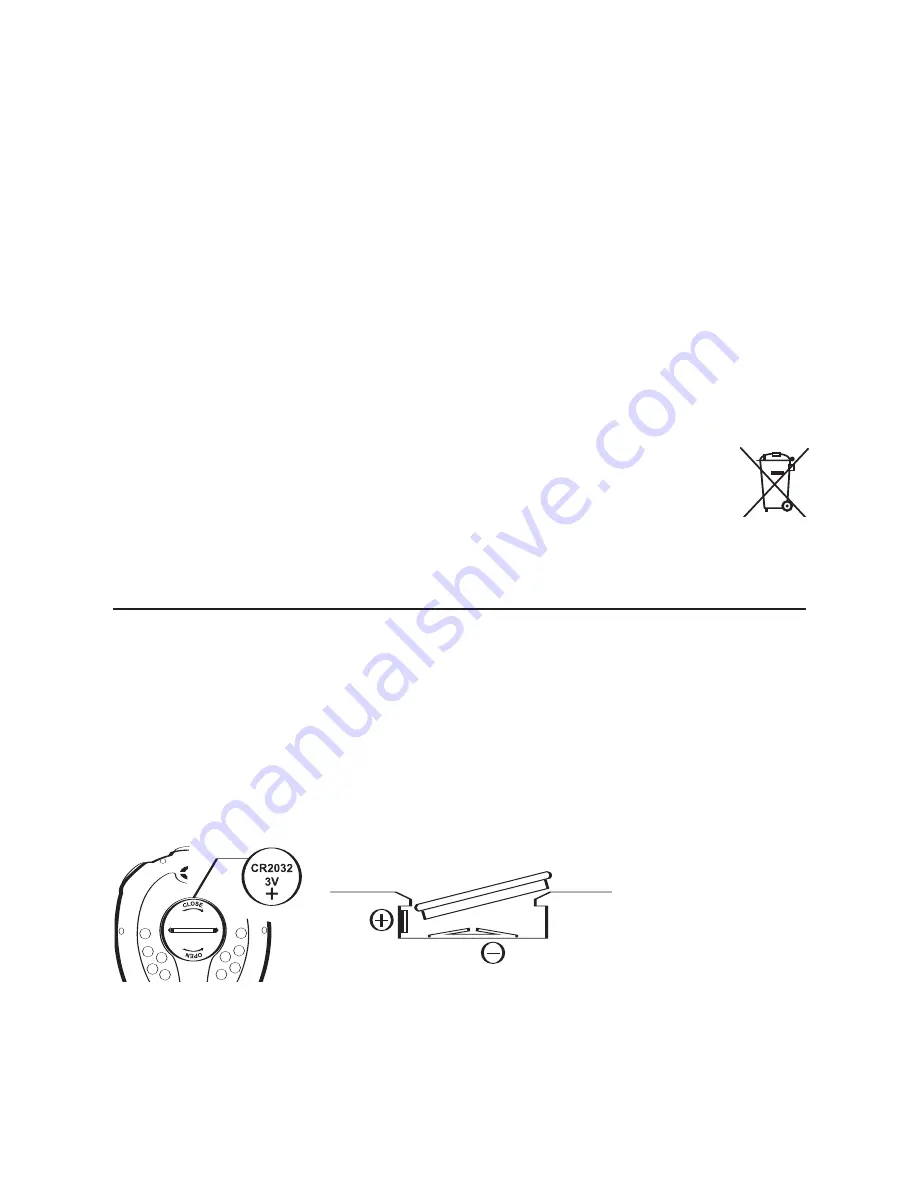
10
•
Care and maintenance: To preserve the Decathlon guarantee, any operation or repair
must be exclusively entrusted to a Decathlon electronics shop. If one is not available, no
dysfunction can be claimed in the context of the Decathlon guarantee, with the exception
of hidden defects.
•
When changing the battery, replace the seal and check for water tightness
•
If condensation appears or water infiltrates, check the device immediately. Water may
attack the electronic elements inside the casing.
•
Avoid submitting the device to hard shocks like those received when falling onto a hard
surface.
•
Do not expose the stopwatch to extreme temperatures.
•
Clean only with a slightly damp, soft cloth, and do not use detergents or soap, which may
cause the materials to deteriorate.
•
Keep the device away from any strong electrical field or area of static electricity.
Operating problems:
If you encounter a problem with the read-out please check the batteries first.
Recycling:
The ‘crossed out dustbin’ sign means that this product and its batteries cannot
be thrown out with domestic waste. They should be treated apart. When you
have finished with them, drop them at an authorised collection point so they
can be recycled. This gesture will go towards protecting the environment and
your health.
Initial settings
Settings for the time and date are explained in the sections dedicated to the different
modes.
Initialization:
In case of display problems or significant dysfunctions, press the
4 buttons simultaneously
(START/STOP, MODE, MODE, SPLIT/RESET)
to reset the stop-
watch
(RESET)
batteries :
The stopwatch uses a CR2032 type battery
Replacing the battery is done by unscrewing the back cover a quarter turn, using a coin,
for example.
Inserting the battery is done according to the following diagram. Make sure the polarities
are correctly placed.


























