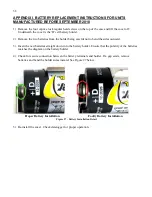47
3)
In the COM Properties Dialog, enter the “Port Settings”. Select Apply. Select OK (Figure 22).
Figure 22 - HyperTerminal COM Port Settings
4)
With the cursor in the display screen, press the Enter key a few times to verify that communications
have been established. The datalogger should return the power up prompt:
Hello. Press "?" for Help.
*
5)
Upon confirmation of communications, select Transfer | Capture Text (see Figure 23):
Figure 23 - HyperTerminal Transfer Menu
6)
Enter the path and name of the file to be created, either directly or with the Browse button, then click
on the Start button (see Figure 24).
Hint:
It may be helpful to specify “.CSV” as the file extension to allow for direct formatted entry into a
spreadsheet program.