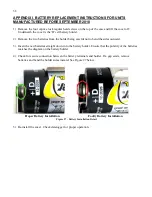48
Figure 24 - Specify Data Capture File
7)
With the cursor in the display screen, push the <Enter> key a few times to wake-up the datalogger,
then:
Type “S” to get the Status of the datalogger.
Type “P1” to position the data array Pointer at location one.
Type “D5” to Display the readings stored in memory (see Figure 25).
Select Transfer | Capture Text | Stop.
Figure 25 - HyperTerminal/Datalogger Communication
The data are now stored in the specified file.