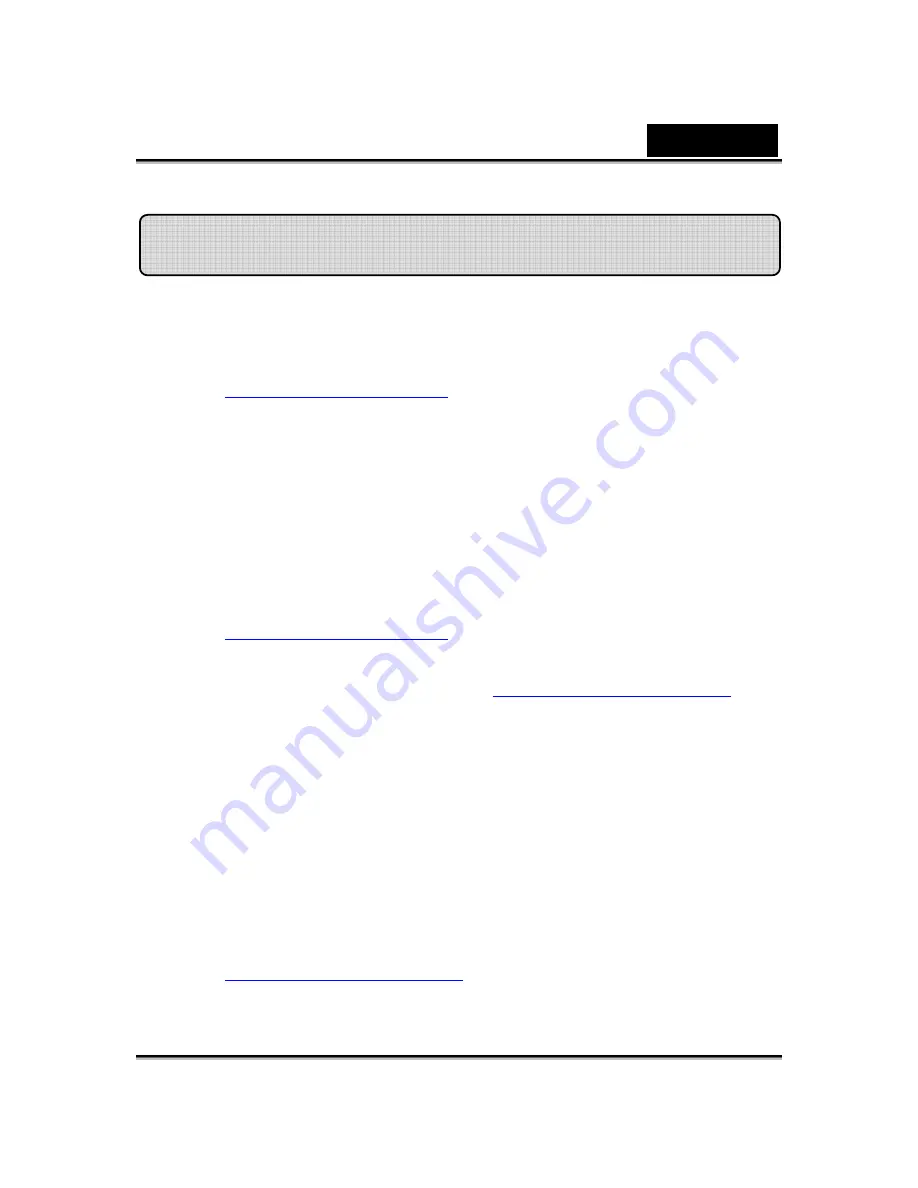
English
-17-
MSN Messenger
a.
For live video function, you’ll need MSN Messenger version 6 or
later. If you don’t have it, please refer to the website:
http://messenger.msn.com
to download.
b.
Sign onto MSN Messenger service.
c.
Choose a friend on the contact list and Click “
OK
” to confirm.
d.
Double-click on your friends, who are available to chat. Click on
the webcam icon.
e.
Your friend will then receive an invitation message. When your
friend confirms to talk, the video chat will start.
f.
For the further information, please refer to the website at
http://messenger.msn.com
Yahoo Messenger
a.
Download Yahoo Messenger at
http://messenger.yahoo.com
and
finish the registration, if you don’t have it.
b.
Sign onto Yahoo Messenger.
c.
From the main window, click Tools menu, then select “Start My
Webcam”.
d.
Right-click on a name in your Messenger List and choose “View
Webcam”.
e.
Your friend will then receive an invitation message. When your
friend clicks YES, the video chat will start.
f.
For the further information, please refer to the website at
http://messenger.yahoo.com
Using MSN Messenger, Yahoo Messenger, AOL
Summary of Contents for ISLIM 2000AF
Page 21: ...English 20 ...
Page 27: ...English 26 Eyes Add virtual eyes and adjust the color of each part of the eyes ...
Page 28: ...English 27 Teeth Add virtual teeth and adjust the teeth ...
Page 29: ...English 28 Mouth Adjust the color levels of the inner mouth ...
Page 30: ...English 29 Lips To close an open mouth in the image and set the position of the lips ...
Page 68: ...English 67 ...






























