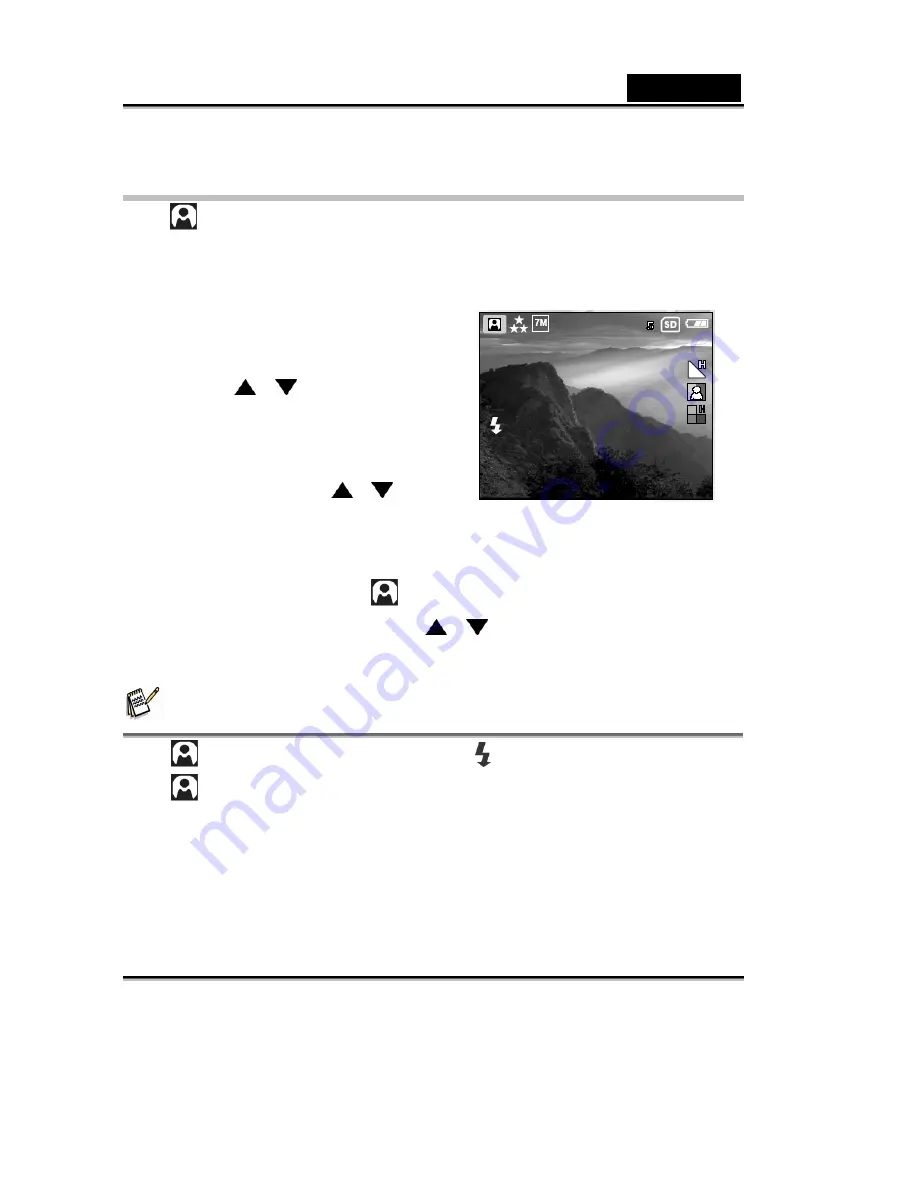
English
-33-
Backlight Mode
Use [
] Backlight mode when light is coming from behind your subject, throwing their
features into a shadow, or when your subject is in the shade but the background is
brightly lit.
1. Press
the
MENU
button to enter the
[Capture] menu and select [Scene] by
using the
/
button. Press the
OK
button to enter the sub-menu.
2.
After entering the sub-menu, select
[Backlight] by using the
/
button.
Press the
OK
button to confirm the setting.
LCD monitor will display [
] as Backlight mode icon.
3.
To exit from the menu mode, use the
/
button to select [Exit] and press the
OK
button.
NOTE
In
[
] Backlight mode, Flash mode defaults to [ ] Fill flash (on).
In
[
] Backlight mode, ISO speed cannot be set.
For other settings like Language, Power Off time or others, choose [Setup] in
Capture/Video/Playback menu.






























