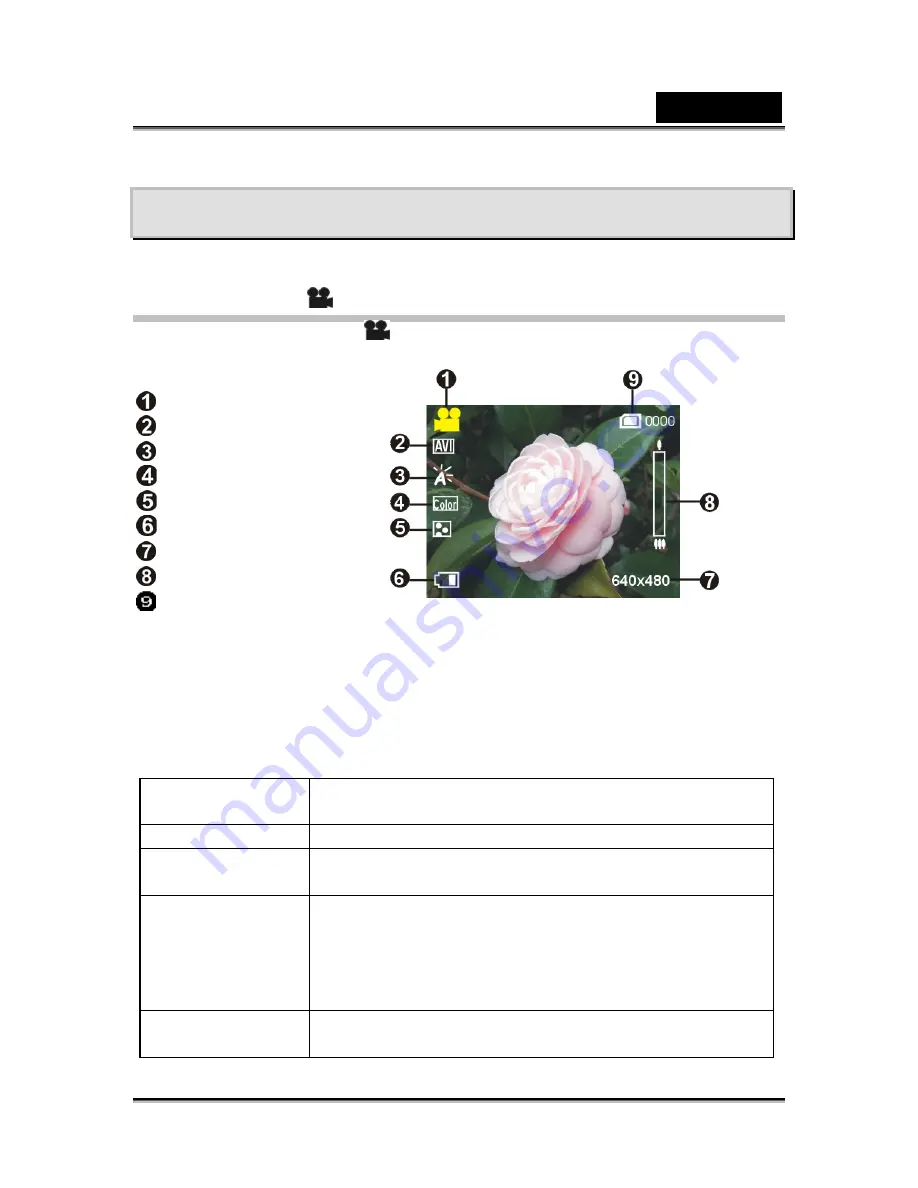
English
-13-
Begin using your digital video camera
Press the Power switch button, and the power indicator light will automatically light up.
When the power indicator light is lit, release the power switch button.
Video mode [ ]
Press the video mode button
[ ]
Status indicator
Video mode indicator
Image format
White balance
Color effects
Image quality
Battery status
Image size
Digital zoom status
Built-in storage status
Hotkey menu
Under the video mode, continuously press the Confirm button
■
to select the shortcut
functions: you can apply the following to the video to be captured: image file size,
exposure, video quality, white balance, color effect setups. After pressing the confirm
button
■
press the up button
▲
or down button
▼
to select each submenu.
The control options are as below:
Size:
- 640 x 480
- 320 x 240
EV:
- -2EV ~ +2EV
Image quality:
- Fine
- Normal
White Balance:
- Auto
- Sunny
- Cloudy
- Tungsten
- Florescent
File format:
- AVI
- ASF
Summary of Contents for DV5122
Page 14: ...English 14 Color effect Color B W Sepia...
Page 19: ...English 19...




























