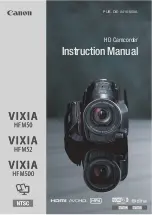English
-43-
Non Start-Up Screen
z
Time Setting
1.
Move between Date, Time and Exit by using Left/Right Buttons.
2.
Adjust date and time by using Up/Down Buttons, then select
SET to validate each change.
3.
Select EXIT to leave Time Setting without any change.
Submenu
Display Screen
Time Setting
Time
Setting
Summary of Contents for DV1110
Page 34: ...English 34 Display Screen Two in One Option Enter Button...
Page 74: ...English 74...
Page 78: ...English 78 3 Click Output icon and start to burn DVD...
Page 85: ...English 85...