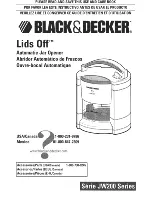For Help, call 1-800-35-GENIE or visit www.geniecompany.com
9
Remote Control Operation
A Press Button on Remote Control . Garage door will move .
B Press Button again . Garage door will stop:
•
The door automatically stops at the end of the open or
close cycle .
C Press Button again . Garage door will reverse .
WARNING:
A moving garage door may cause serious injury or death .
• Keep people clear of opening while door is moving .
• Do not allow children to play with the Remote Controls .
If the Safety Reverse does not work properly:
• Close the door and disconnect the Opener using the
Emergency Release Cord .
• Do not use the door Opener, Remote Controls, or
Wireless Keypad .
• Refer to the door and door Opener Owner’s Manuals
before attempting any repairs .
1 2 3 4
Figure 13 Learn Code Button and Indicator Light
Figure MA-5 Learn Code Button and Indicator Light
1 Button Compact Remote
w/Docking Station
Figure MA-4 Genie Remote Controls
3 Button Compact Remote
w/Docking Station
A Install two 60 Watt light bulbs (not included) into Light
Sockets (Figure MA-6):
• Rough service, 130 Volt bulbs are recommended .
B Hold the lens, with the bottom hinges pointing up, against
the power head metal front cover (Figure MA-7) .
• Insert (2) #8-32 x 3/8” Phillips Hex Head Screws
through the Bottom hinges and into holes provided
in metal front cover of Power Head (Figure MA-7) .
Tighten screws .
• Flip Lens up and fasten with (2) #8-32 x 3/8” Phillips Pan
Head Screws where indicated .
Figure MA-7
Figure MA-6
i
nStall
l
iGht
b
ulbS
and
l
enS
WARNING:
Use the Wall Console included with Opener . Any
other wall console can cause the Opener to operate
unexpectedly and the light to stop working .
To program a Homelink® or Car2U Device:
(This GDO is Homelink® and Car2U compatible)
• Follow the Homelink® or Car2U instructions in your car
owner’s manual .