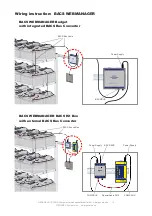GENEREX SYSTEMS Computervertriebsgesellschaft mbH - www.generex.de - 5
GENEREX Systems Inc. - www.generex.us
1. Installation of BACS
1.1 Preparation of the Batteries
In order to ensure optimum support of the BACS
Velcro straps, the surface of the accumulators
should be dry and free of impurities and grease
residues.
Please note that you only use
cleaning products recommended
by your battery manufacturer.
If you are unsure, only use soapy
water for cleaning. After cleaning
carefully dry the surface of the ac-
cumulator with an antistatic fabric.
1.2 Installation
BACS Measuring Cables
Please follow the installation diagrams on the next
pages to mount the cables correctly to the batteries.
The cables should be placed as close as possible
to the battery poles, but above the battery connec-
tors.
The measuring cables are color coded:
black: Negative polarity (-) of the battery
red: Positive polarity (+) of the battery
Please refer the operating instructions of your batte-
ries. Use manufacturer's torque values for tightening
pole bolts.
Please note that a polarity reversal of the measuring
cables can damage the integrated fuse of the cable.
Order No.:
BC5xx
Order No.:
BC4Bxx