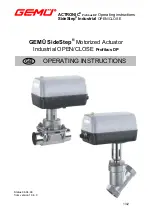ACTRONIC
®
Profibus DP
Operating instructions
SideStep
®
Industrial
OPEN/CLOSE
9/42
Inquiry from the master:
0xYY
0x53 (“S“)
ID
Value of the parameter
1 byte
1 byte
2 bytes
4 bytes
Response of the SideStep:
0xYY
0x53 (“S“)
ID
Value of the parameter
1 byte
1 byte
2 bytes
4 bytes
The individual parameters of the GEMÜ SideStep are on page 19.
Ex: The
Mode
parameter needs to be changed to
Manual
.
0xYY
0x53 (“S“)
ID
Value of the parameter
Mode
Manual
0xYY 0x53 0x64 0x00, 0x00, 0x00, 0x02
7.4.3. Request
parameters
The “G“ (GET) instruction is used to request from the SideStep the value of a parameter
via the Profibus. The SideStep responds with a GET instruction containing the parameter
value.
Where the parameter does not exist, an external diagnostic error with code 0x22 is
triggered.
Inquiry from the master:
0xYY
0x47 (“G“)
ID2
0x00 0x00 0x00 0x00
1 byte
1 byte
2 bytes
4 bytes
Response of the SideStep:
0xYY 0x47
(“G“)
ID
Value of the parameter
1 byte
1 byte
2 bytes
4 bytes
When the parameter value in the GEMÜ SideStep changes, it is
immediately sent to the Profibus master. There is no need to
continuously request the parameter.
Summary of Contents for ACTRONIC Profibus DP
Page 35: ...ACTRONIC Profibus DP Operating instructions SideStep Industrial OPEN CLOSE 35 42...
Page 36: ...ACTRONIC Profibus DP Operating instructions SideStep Industrial OPEN CLOSE 36 42 Program OB1...
Page 39: ...ACTRONIC Profibus DP Operating instructions SideStep Industrial OPEN CLOSE 39 42 Create new OB...