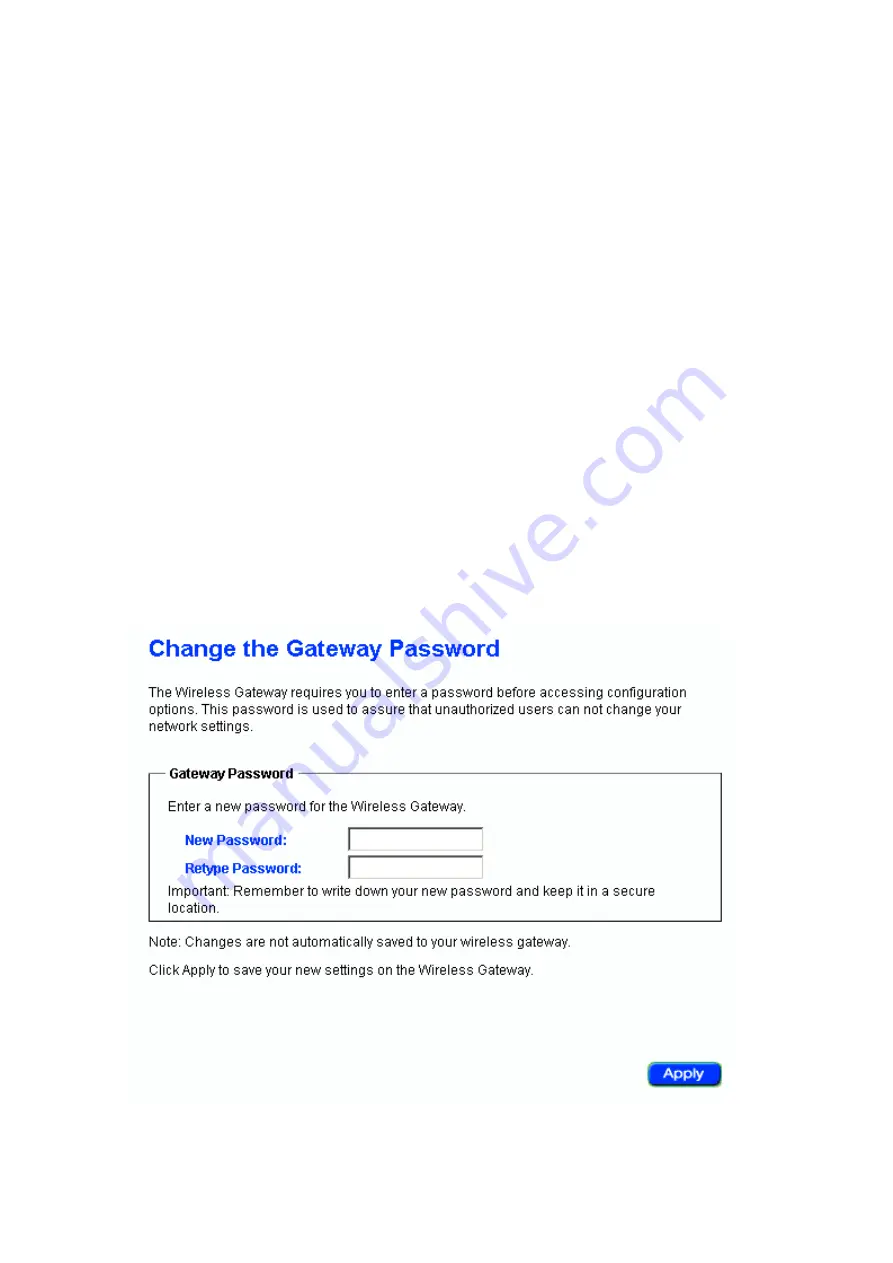
19
In Static Routing, the user has the ability to add a static route to the routing
table by simple entering the destination IP, subnet mask, and gateway. Clicking
on “Add” and then “Apply” which requires a restart for the IP address to be
incorporated into the routing table.
To delete a file from the list, just click the checkbox and click
Delete
.
By default, the Router will not send or receive any routing Internet protocols
(RIP) to update the routing table. However, the user can enable the Router to
automatically send and receive RIP packets to establish routes for commonly used
paths.










































