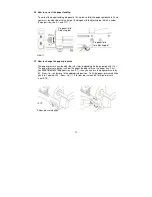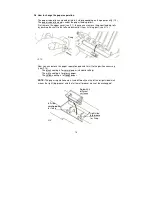7
2.3 Set-up of the receiving tray
Pulll out the drawer for the paper tray at the front of the machine (see
Ill. 04). Adjust the position needed (stacking width) by moving
the drawer accordingly. No jam may occur.
2.4 Paper feeding
Adjust both paper guidances in the paper tray to the paper width needed.
To refill documents move the paper tray lever to the right (ill. 05 - pos.
A
); feed the
documents so that it touches the bottom. Afterwards move the lever back to the
left (se ill. 05 – pos.
B
). The folder is now ready for use.
NOTE
: No jam may occur at the paper guidance. The paper needs a slack of 0,5
mm!
Tip
: - Fan the documents before inserting!
- Always initiate a test to check the fold!
Drawer for the paper stacker
Ill. 4
documents
paper guidance
paper tray
Pos.
ill. 05
B A
A
= Refill (right)
B
= ready for operation
(left)
paper release lever